WP Mobile Menu – The Mobile-Friendly Responsive Menu: Breakdown
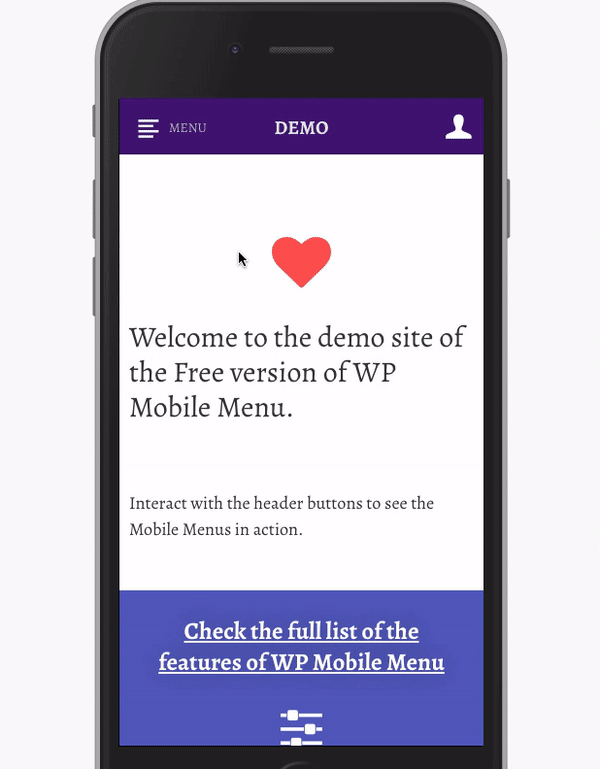
WP Mobile Menu – The Mobile-Friendly Responsive Menu is the perfect plugin for creating a fantastic mobile experience for your website visitors. It utilizes different methods to optimize the experience depending on the device being used, allowing you to create a fantastic user experience regardless of the device being used. The plugin features an intuitive drag and drop editor, which allows you to quickly create a menu with the items you wish to display on mobile devices. You can also customize how the menu looks, with options such as setting the menu breakpoints, the menu animation style, and more.
The software allows for multiple styles of menus, such as a horizontal menu with swipe options, a slide-out menu, an off-canvas menu, and even a vertical expandable menu. You can even create custom menu styles using the plugin's CSS editor. Furthermore, you can add dynamic elements such as search bars and login links to your mobile menus. The menus also feature mobile-friendly icons and unlimited customization, meaning you can easily make sure your menus look great on all screens.
Additionally, the plugin has full support for all major browsers and devices, and works with popular WordPress themes such as Genesis, WooCommerce, and many more. This support means that the menus will always display correctly, regardless of which device or browser is being used.
Finally, the plugin is incredibly easy to install and use, so you won't need to spend hours trying to configure the plugin before you can use it. It also includes detailed documentation to help you get the most out of it.