Admin Post Navigation: Breakdown
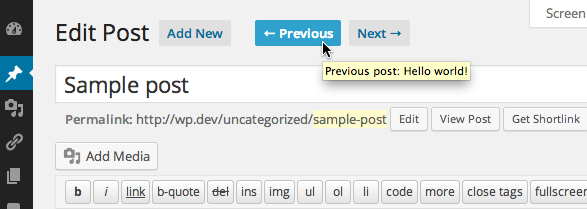
The Admin Post Navigation plugin is designed to make accessing and managing your posts and pages much more convenient. It displays a convenient admin bar at the top of the user interface, making the navigation to posts and pages much simpler, faster and smoother. This bar can be used for basic admin tasks like creating, editing and deleting posts, pages and other content. You can also use the navigation bar to access the media library, view drafts, and access the settings area.
The navigation bar is highly configurable, allowing you to adjust the appearance, weigh how posts are displayed, and even set up custom links. Additionally, you can use the plugin to create a navigation menu that links to all of your posts and pages. This menu can be hidden or visible, depending on your preference. This navigation menu offers a great way to organize your content in a more intuitive manner, giving your users an easy way to find what they are looking for.
The Admin Post Navigation plugin also provides convenience features, like the option to quickly add post tags and categories. This can save you a lot of time when creating or editing your content. Moreover, the plugin integrates with other plugins, allowing for custom edits and content visibility options.