Page Links To: Breakdown
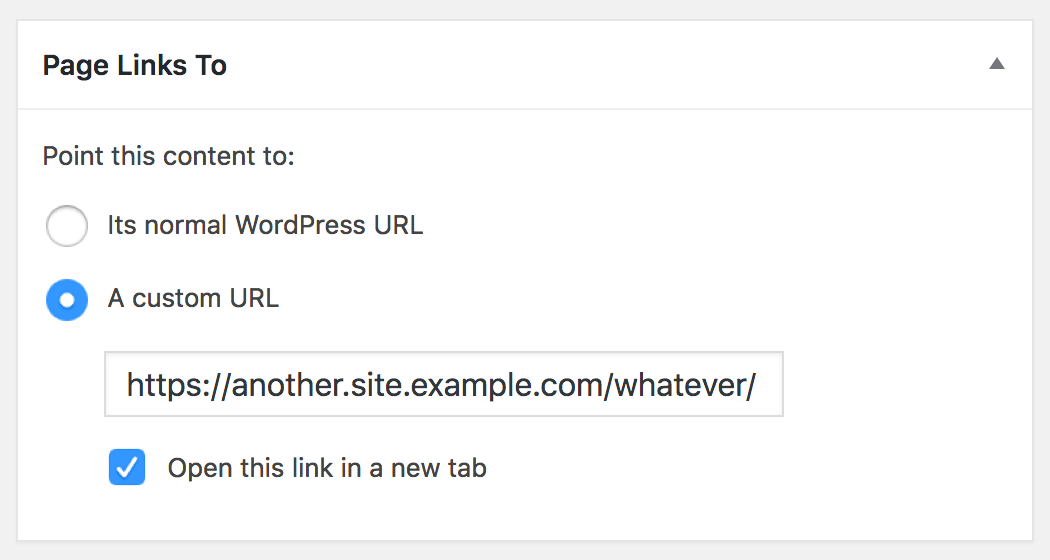
With the ‘Page Links To’ WordPress Plugin, users can easily redirect pages and control URLs. It allows for a better user experience, as visitors do not have to scan through several URLs to find what they’re looking for. With this plugin, users can quickly redirect pages and regulate the navigation flow on their website. Moreover, it offers an easy solution for when URLs need to be changed quickly. No matter what type of website or page, this plugin makes it simple to control page navigation.
The ‘Page Links To’ WordPress Plugin also enables users to set custom links to any page or post, including external links. This provides users with an alternate way to navigate to different pages without adding any additional SEO data. Furthermore, the ‘Page Links To’ WordPress Plugin allows users to set up custom redirects without affecting SEO rankings and adds redirects automatically to the .htaccess file. This plugin also supports Open Graph, which enables better social media sharing, and allows users to choose the most appropriate images when sharing their page.
The ‘Page Links To’ WordPress Plugin is easy to use and understand, and users can set up the plugin quickly and without any technical knowledge. Once it’s enabled, users will be able to control meta information, image URL, and other details by simply adding the required fields. With this plugin, users can also easily track referrers and display post and page previews from a different location prior to going live.