Patchstack – WordPress & Plugins Security: Breakdown
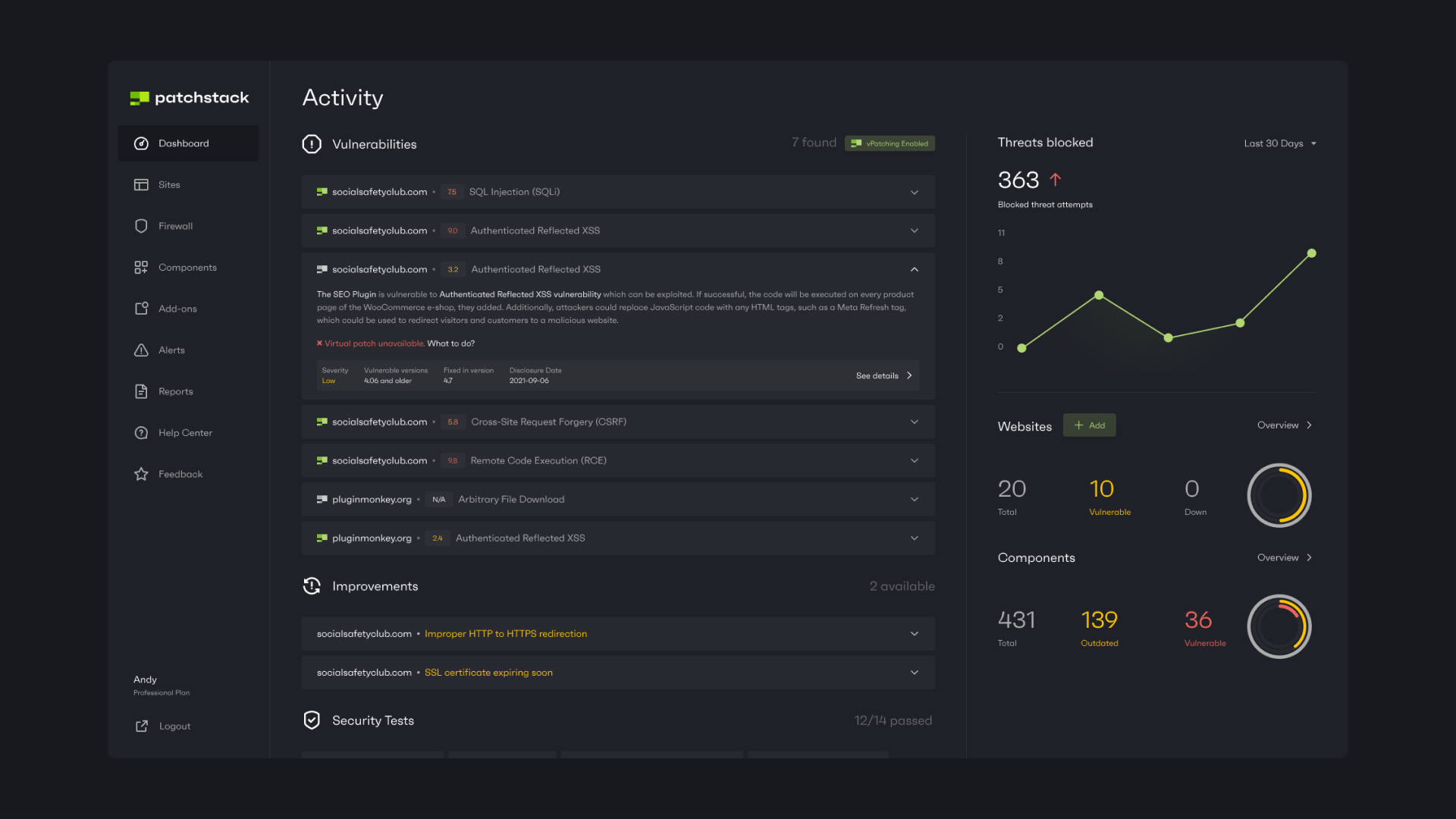
The main function of the Patchstack plugin revolves around making WordPress and its plugins more secure and impenetrable to cyber threats. By managing comprehensive security aspects, it provides a safer environment for online content and user data stored on WordPress websites. Patchstack operates largely on a proactive basis, constantly working to identify potential threats and vulnerabilities before they become a challenge.
One of the foremost services that Patchstack offers is the vulnerability monitoring and identification. It acts as an ever-watchful eye, looking out for any security breaches that could lead to adverse effects on a WordPress site. It scans the website, identifying any existent threats and alerting the website owner or administrator to their presence.
An integral part of Patchstack's toolbox is its firewall capability. By setting up a robust web application firewall (WAF), Patchstack augments the security level of a website, blocking out suspicious activities and thwarting cyber-attacks. The firewall is designed meticulously to filter out malicious requests that could potentially cause harm. The WAF adds an extra layer of protection and acts as the first line of defense against any security breach.
Fundamentally, Patchstack is built upon a community-driven security mechanism. It maintains a comprehensive security data platform, the 'Red Team' database, which is the collective intelligence of vulnerability reports from across the globe. This dynamic database empowers Patchstack to predict and counter the prospective vulnerabilities efficaciously.
Patchstack not only protects but also informs website administrators through its security reporting feature. It provides detailed vulnerability reports, helping the administrators understand the security state of the website and make informed decisions.
Patchstack's crown jewel, however, is perhaps its ability to deliver automatic virtual patches. These patches take immediate action against security threats, creating temporary or permanent fixes before the plugin or theme developers manage to update their software. This very feature makes Patchstack an assurance of continuous protection.