Login Lockdown – Protect Login Form: Breakdown
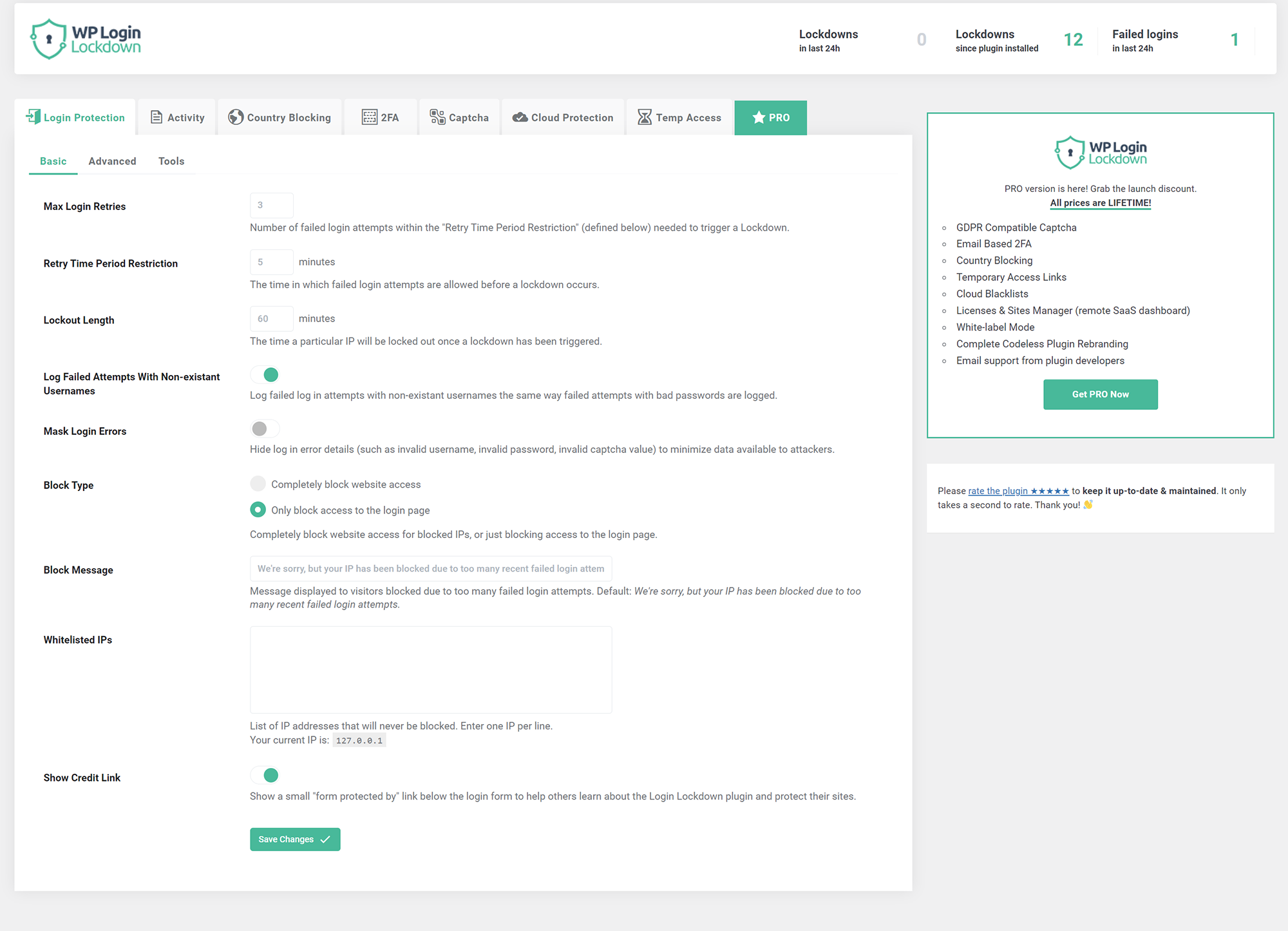
The ‘Login Lockdown – Protect Login Form’ plugin is a powerful tool for WordPress users who want to protect their login forms from brute-force attacks. This plugin locks users out of their account for a variable amount of time after a specified number of failed attempts. This prevents hackers from carrying out a successful brute-force attack against your login form. The plugin also allows users to enable two-factor authentication, which requires two separate pieces of information in order to log in. This helps ensure that only authorized users are able to gain access to the site.
The plugin is also very user-friendly and requires little to no setup in order for it to work. All users have to do is install the plugin and then enable it. Once it is enabled, users can then customize the settings to suit their needs. Users can choose the total number of failed login attempts before a user is locked out as well as the lockout time periods. This allows users to tailor their localization’s settings and ensures maximum security for their login forms.
The ‘Login Lockdown – Protect Login Form’ plugin also offers users the ability to set up a customized audit log. This log records all login attempts on the system and is stored in a secure database. This log allows users to easily view and analyze suspicious behavior as well as any successful or unsuccessful login attempts. This is an invaluable tool for security analysts and administrators who are trying to identify any malicious activity on their system.