Security Ninja – Secure Firewall & Secure Malware Scanner: Breakdown
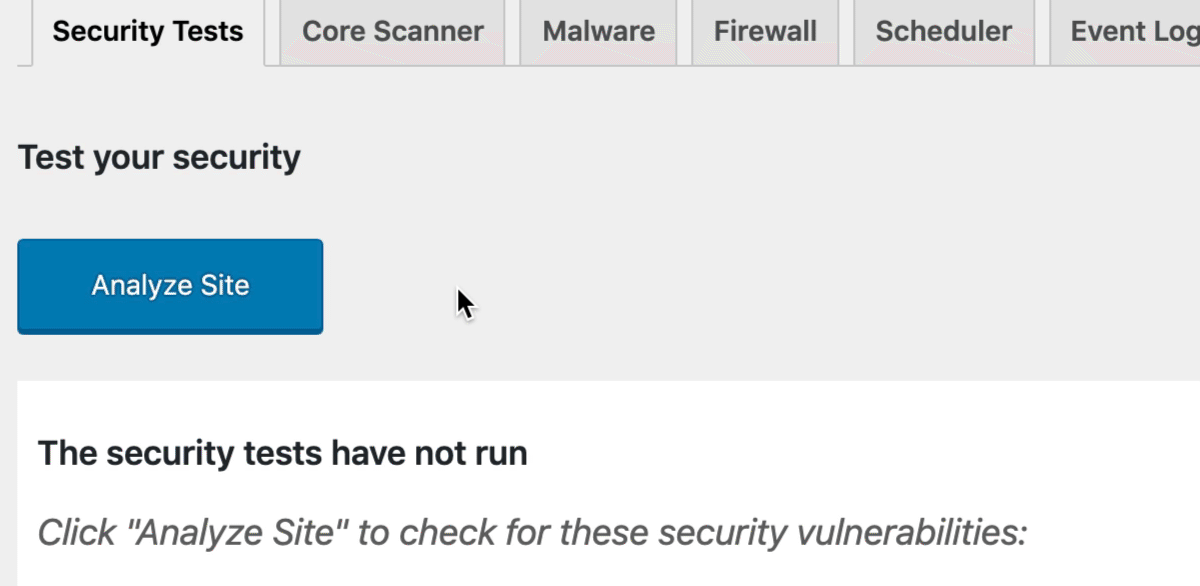
At its core, the 'Security Ninja – Secure Firewall & Secure Malware Scanner' plugin serves as a robust defensive protocol against possible intrusion or harm. It builds upon a dual strategy of protection, one being a secure firewall and the other being a secure malware scanner. Each component works in tandem to identify and strike down perceived threats, dedicating resources to fortify the Wordpress website in question against both known and unknown vulnerabilities.
The secure firewall operates as a full-blown guard against unauthorized access or hacking attempts. Acting as the first line of defense, the firewall meticulously surveys incoming traffic, checking for signs of potentially harmful or suspicious activity. In essence, it effectively eliminates the chance for any malicious entry into your digital fortress.
On the other hand, the secure malware scanner complements the firewall's functionality. While the secure firewall focuses on incoming traffic and potential threats, the malware scanner digs deep into your WordPress website, hunting down any already present harmful content or suspicious files. Its job is to scan the entirety of your site, from posts and comments to themes and plugins, then highlight anything that smells of foul play. Once identified, these elements can then be examined more closely to determine if legitimate concerns are afoot, and, if necessary, purged to prevent further damage.
The beauty of the 'Security Ninja – Secure Firewall & Secure Malware Scanner' plugin lies in its seamless, automatic operation. You won't have to constantly check statuses or manually run scans. Instead, the plugin makes it easy for you to "set and forget," dealing with security concerns in the background while you focus on improving and interacting with your WordPress website.