Erident Custom Login and Dashboard: Breakdown
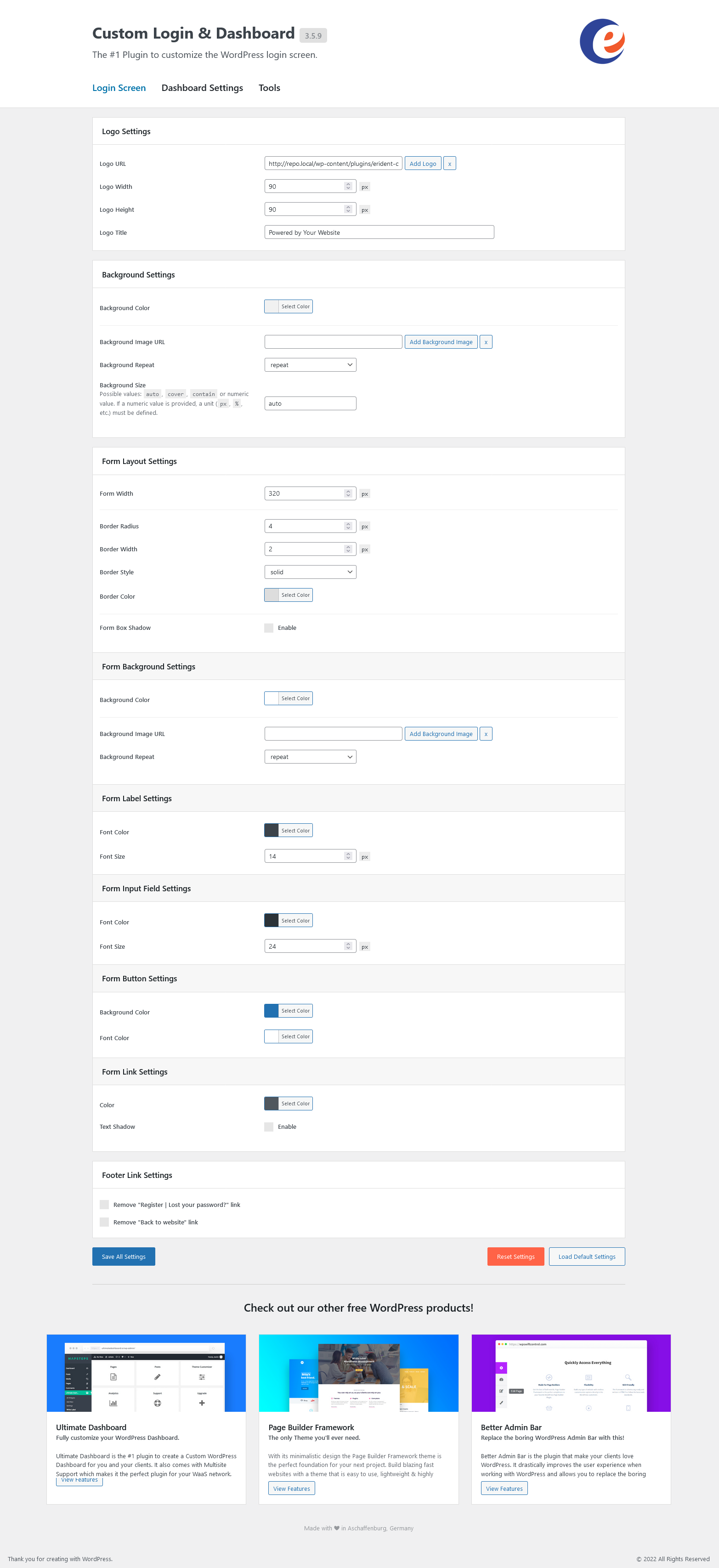
ECLD offers a range of features to help customise and secure your WordPress website. One of the main features is the ability to create custom user roles. With custom roles, users can be given specific access to different sections or areas of the website, allowing them to perform different tasks depending on the role. For example, a ‘contributor’ role may be given the ability to write and submit articles, while an ‘administrator’ role may be given the ability to moderate comments and approve such posts.
The plugin also offers a variety of security features. It can be used to detect suspicious login attempts to the website, adding an extra layer of protection against attackers. Additionally, you can add two-factor authentication and CAPTCHA tests to make it harder for malicious users to gain access to your site. And with the ability to redirect users to different parts of your website, you can ensure people are properly engaging with the content you wish to be seen.
ECLD also provides a way of customising your website’s login page. You can add logos, background images, and custom text, helping turn it into a more branded and personalised experience. You can also adjust the font size, colour scheme, and more, giving you more control over the look of your website.