Radio Buttons for Taxonomies: Breakdown
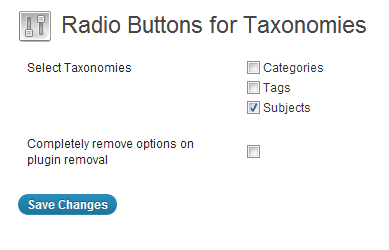
If you’re finding it difficult to select and manage taxonomies on your WordPress site, the Radio Buttons for Taxonomies plugin is the perfect solution. The plugin is easy to use and can be conveniently integrated with your WordPress Dashboard. To set it up, you just need to install and activate the plugin from the WordPress Repository. Then, you can begin to use radio buttons instead of select boxes when administering your site’s taxonomies.
The plugin is designed to be as user-friendly as possible. It features clear instructions and an intuitive interface, ensuring that anybody can quickly learn how to use it. Once you’ve activated the plugin, you can choose which taxonomies to display as radio buttons. You can also add new terms, quickly delete terms, and conveniently switch between terms using the plugin.
In addition to making taxonomy administration easier for yourself, Radio Buttons for Taxonomies can also help to enhance the user experience of your WordPress site. By using simple radio buttons instead of select boxes, visitors will be able to quickly and conveniently browse through the different taxonomies. This can be particularly useful if you’re working on a site with many different taxonomies, such as an e-commerce site.