Social Media Share Buttons And Social Buttons | MashShare: Breakdown
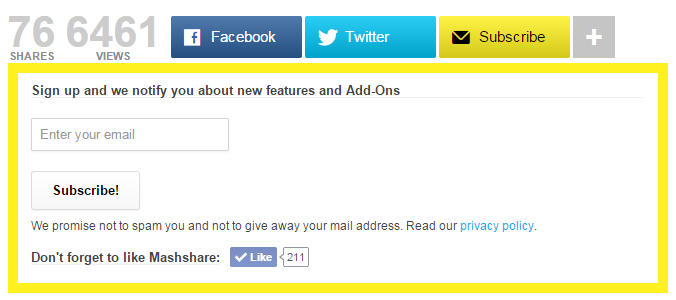
MashShare offers you a comprehensive and easy to install solution that can seamlessly integrate into your WordPress website. It includes four buttons for the most popular social media sites, including Facebook, Twitter, Tumblr, and Pinterest. This plugin enables you to customize the look of each button, including the colors, fonts, and sizes. In addition, it enables you to customize the text that will appear on the button, so you can make it more tailored to your website’s specific needs.
The plugin also includes the option to add a share count, which allows you to showcase the amount of times that your posts have been shared. This can be an effective way to demonstrate to visitors that your content is popular, and it can help to encourage others to share as well. Additionally, the plugin has support for multiple languages, so it can be used in a variety of different countries.
You can also benefit from the advanced analytics that the plugin provides. This can help you to understand more about your users, and which types of content they prefer to share. This can be a great way to track the success of your social media sharing campaign, and to gain insight into how you can further optimize it.
Finally, you don’t have to worry about the plugin slowing down your website, thanks to the built-in caching technology. The caching ensures that the social share buttons are loaded quickly and smoothly, so you don’t have to sacrifice performance for social media integration.