Floating Notification Bar, Sticky Menu on Scroll, Announcement Banner, and Sticky Header for Any Theme – My Sticky Bar (formerly myStickymenu): Breakdown
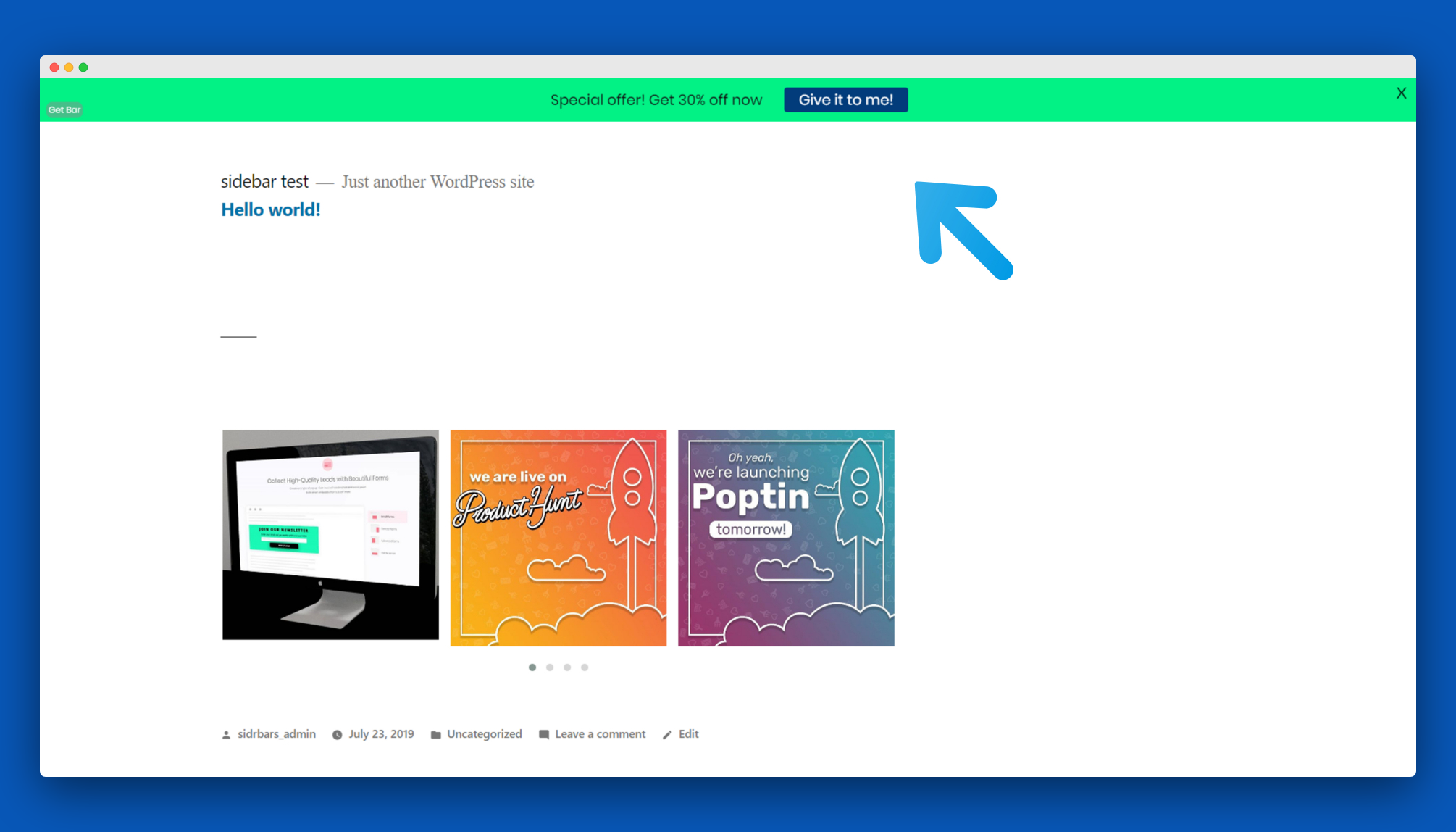
myStickymenu is a powerful and easy-to-use WordPress plugin designed to enhance website navigation. It allows users to build professional floating notification bars, sticky menus on scroll, announcement banners, and sticky headers for any theme without complicated coding. The menu is added to the top of the website and will stay in place when the user scrolls down the page. It works with most themes and is fully customizable, allowing users to adjust colors, fonts, images, and other settings.
The Floating Notification Bar feature allows users to quickly create an attention-grabbing notification that slides in from the top or bottom of the page. This bar allows users to add any call-to-action messages, important announcements, or special offers they want to highlight. The Sticky Menu on Scroll feature ensures that the main navigation follows the user as they scroll down the page. This helps keep the navigation visible, so users can easily access the content on the website.
The Announcement Banner feature makes it easy to feature specific messages across the website. This feature allows users to create banners with unique images, text, or colors. The Sticky Header feature makes it possible to create a sticky header with a logo, tagline, or other element that will stay in place while the user scrolls down the page. This feature also allows users to add call-to-action buttons that can direct users to certain parts of the website.