GTM4WP: Breakdown
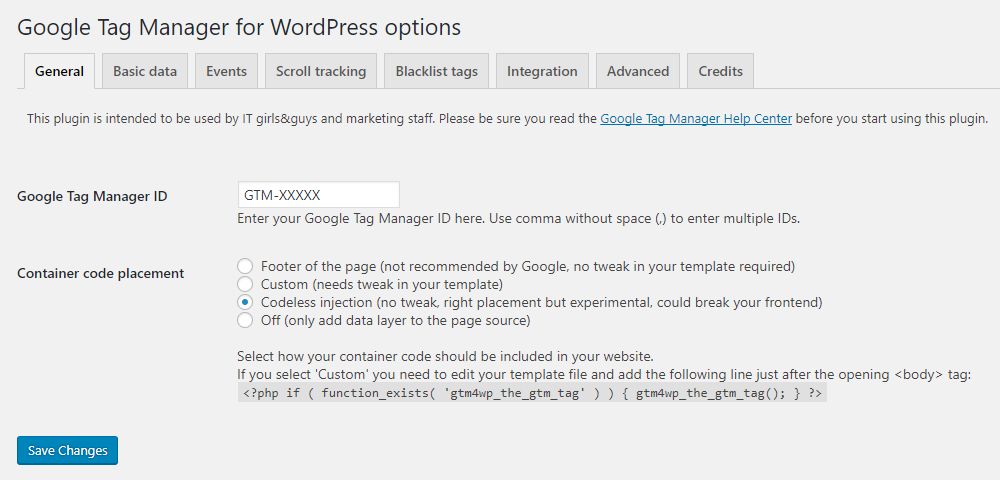
The GTM4WP WordPress plugin was created to help website owners manage tracking scripts and third-party tags in a user-friendly and efficient way. The plugin lets users add and manage tags quickly and easily, without having to go through the tedious process of coding and adding tags manually. The plugin is integrated with Google Tag Manager, which is a powerful tracking tool that gives site owners the ability to insert, modify, and track any kind of code in their website. When a site owner activates the GTM4WP plugin, they will be able to optimize their website loading times with the ability to quickly and easily add and manage tracking codes. The plugin allows users to customize the way in which their tracking codes are loaded onto their website. This lets them manage their website in an efficient way, without having to worry about coding and adding tags manually.
Additionally, the plugin provides detailed insights into the performance of the website with the ability to track page speed, user behavior, and more. This gives the user valuable information that can be used to optimize the website further. GTM4WP also provides an in-depth analysis of the website’s traffic so that users can gain a better understanding of where their visitors are coming from and what areas are performing the best.
The GTM4WP plugin is a great option for website owners who are looking for an easy way to increase the performance of their website and gain better insights into their website’s traffic. The plugin is user-friendly and intuitive, allowing users to quickly and efficiently add tracking codes and manage tags without having to manually code and add tags.