Cookie Bar: Breakdown
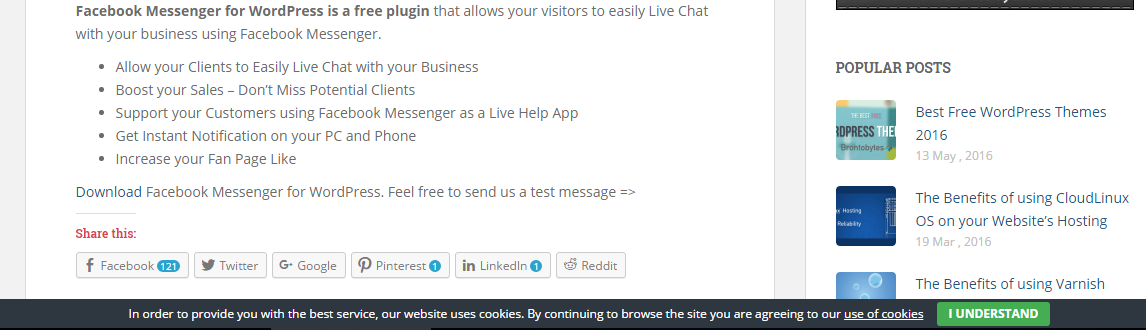
The Cookie Bar WordPress plugin is a popular choice for web designers and marketing experts, who understand that user consent should be explicit when handling personal data. It allows for the implementation of GDPR laws and the ePrivacy Directive, which are essential for the safe and responsible handling of private information online.
The plugin is simple to use and customize. It features full-screen notifications that can easily be designed according to your own specifications and embedded into your website layout. It also has the ability to control user consent by limiting access to content until the cookies are accepted.
Moreover, the Cookie Bar WordPress plugin is specially designed to create aesthetically pleasing notification bars without the need for programming. It offers a wide range of customization options to best match the look and feel of your website. This gives you the freedom to change the appearance as you see fit so that you always stay on top of any regulation updates.
The Cookie Bar plugin also allows users to manage and track all the needed activities such as notification acceptance, data policy acceptance and cookie expiration. This makes it easy to stay on top of ever-changing legislation makers. Additionally, visitors can control their individual preferences through a convenient pop-up control, including the ability to opt-out of individual cookies and cookie types.
The Cookie Bar WordPress plugin supports multi-language settings, making it compatible with websites that offer their content in multiple languages. It is also WooCommerce compatible and comes integrated with popular analytics services such as Google Analytics.