Gallery Plugin for WordPress – Envira Photo Gallery: Breakdown
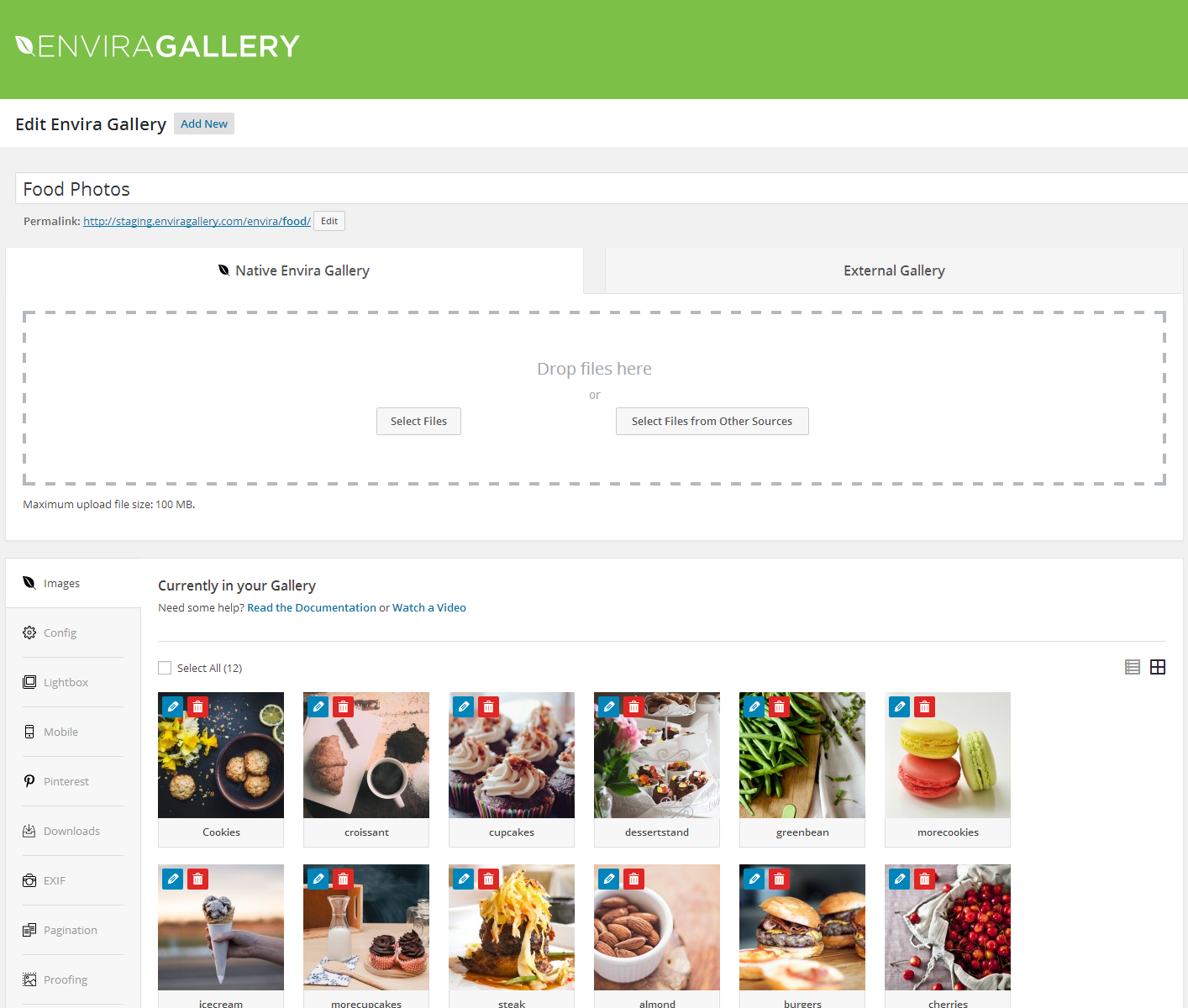
Envira Photo Gallery is a comprehensive WordPress plugin designed for photographers and marketers who want more control over their image galleries and photo albums. It allows users to create fully-customized photo galleries that are responsive, optimized for performance, and look great with a range of themes and designs. It is incredibly user-friendly, with intuitive drag & drop functionality and an intuitive dashboard that make it super easy to get started.
The plugin allows users to easily upload photos and manage them directly in WordPress, or they can import photos from third-party sources like Instagram and Flickr. Once the photos are uploaded, users can organize them into galleries, albums, and collections, and customize them with a range of features such as Lightbox effects, image captions, titles, and links.
The plugin also makes it easy to share images on social media through native integration with Instagram, Twitter, and Facebook, as well as allowing photos to be shared through email or on other websites with automatic thumbnail and link generation.
Valuable features such as private galleries, watermarking, breadcrumbs, lazy loading, EXIF data, and development tool functionality make the plugin even more attractive to photographers and marketers who want full control over their photo galleries.
Other features such as video galleries, fullscreen galleries, image sorting, and tag filtering enable an even more versatile photo and image management experience.