Auto Upload Images: Breakdown
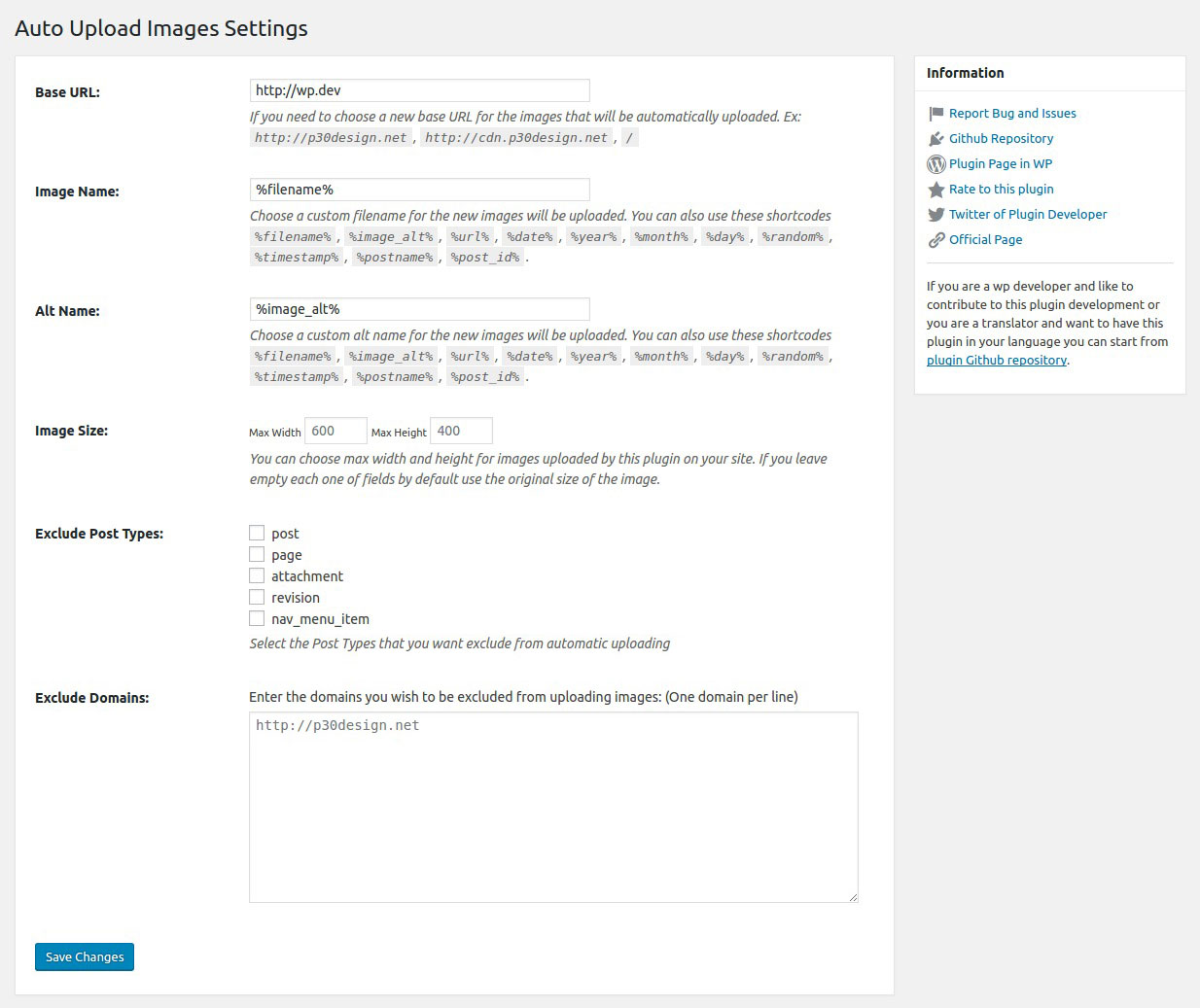
Auto Upload Images works by allowing the user to upload an entire folder of images into the Media Library, rather than needing to select and upload each and every image one-by-one. This is especially useful when a lot of images are needed, as it greatly reduces the amount of time required to upload the entire selection. Furthermore, Auto Upload Images also stores the images from the upload in a neat and orderly folder system. This means that the images from the upload can easily be accessed and organized, streamlining the entire process.
The plugin is incredibly easy to use, requiring the user to simply select the folder to upload, and then select the destination folder in the Media Library. Auto Upload Images will then begin to upload the images, and will indicate the progress of the upload with a progress bar. Once the upload is complete, the images will be stored in the the destination folder, allowing the user to quickly and easily access them.
The plugin also offers a few additional features, such as the ability to set specific image sizes for the upload. This is especially useful for web designers and bloggers, as it allows them to set specific size requirements for the images being uploaded. Furthermore, the plugin also allows the user to set a specific upload order, allowing them to easily organize and store the images in the Media Library. All of these features make Auto Upload Images a powerful and versatile plugin, allowing the user to quickly and easily upload multiple images.