Easy SVG Support: Breakdown
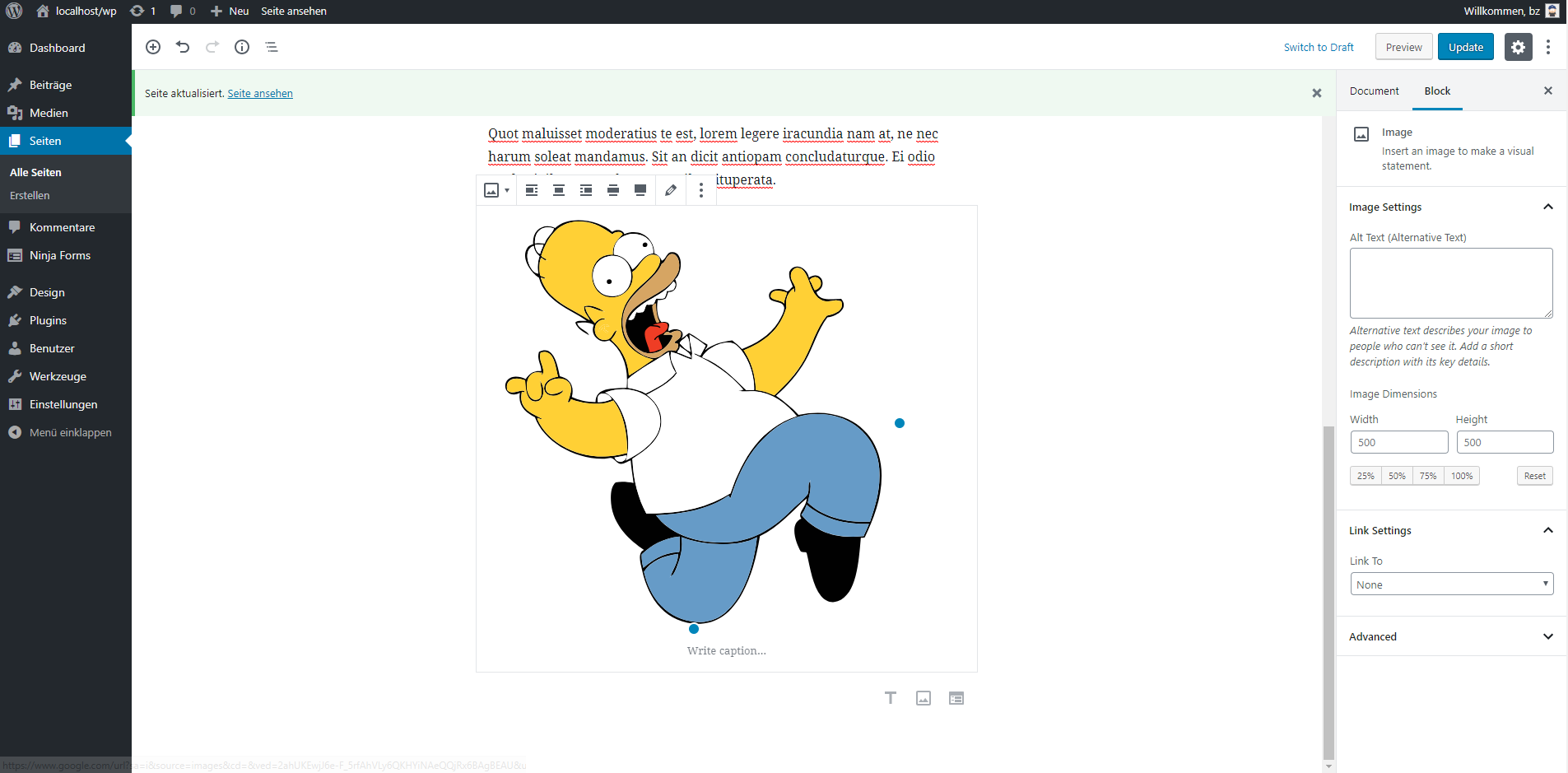
The Easy SVG Support plugin adds the ability to upload SVG files to the WordPress platform. Users simply drag their SVG file into any WordPress media upload field and the image will be correctly displayed across all browsers. The plugin also adds the ability to view SVG previews, allowing users to preview their SVG before publishing. This is especially useful for logos or other complex shapes that require fine-tuning. Additionally, the plugin gives users the ability to use the WordPress media library to manage their SVG files.
Additionally, the plugin adds advanced scalability to your website. SVG can be scaled up or down depending on the size of the device, ensuring that your design looks sharp regardless of the size of the device. This ensures that no matter what type of device the user is accessing your website on, the design will remain clear and crisp. Additionally, the plugin helps to improve page loading performance by decreasing the amount of data that needs to be loaded. Since SVG images are generally much smaller than bitmap images, this allows websites to load faster without sacrificing image quality.
The plugin also provides some great features to make customizing SVG easier. It includes a built-in color picker which allows users to easily choose the color of their SVG, without having to use a separate design tool. Furthermore, it allows users to manipulate the shape of their SVG using transform groups. This is especially useful for responsive design, as it allows users to quickly and easily adjust the size and position of their SVG to fit different devices and screen sizes.
Finally, the Easy SVG Support plugin is extremely easy to use. It requires no coding knowledge, and does not require any changes to your active theme or existing content. It simply adds the ability to upload SVG files directly to the media library and enjoy its powerful features.