Mouseflow for WordPress: Breakdown
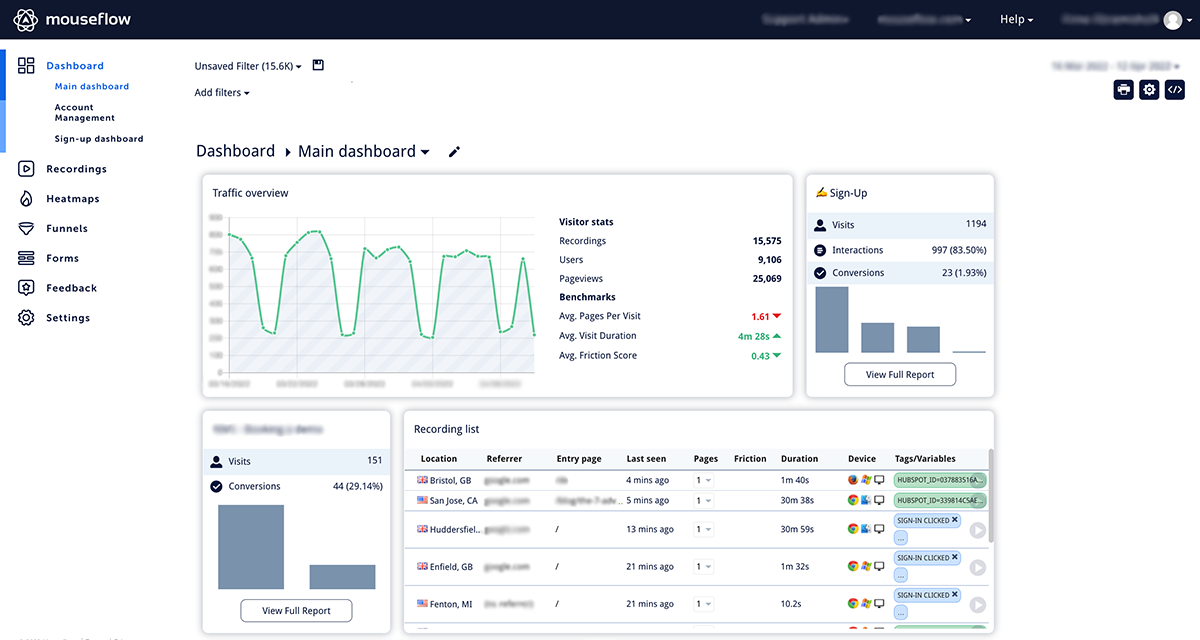
The Mouseflow for WordPress plugin offers a range of features to help you track and analyze user behavior on your website. One of the key functionalities of the plugin is session replay, which allows you to watch recordings of individual user sessions. By seeing how visitors navigate your site, where they click, how they scroll, and when they drop off, you can identify usability issues, optimize your site's layout, and enhance the user experience.
In addition to session replay, Mouseflow provides heatmaps that visually represent user interactions on your website. Heatmaps show you where users are clicking the most, how far they are scrolling down a page, and which elements are getting the most attention. This information is crucial for understanding user engagement and can help you make data-driven decisions to improve conversion rates and user engagement.
Furthermore, Mouseflow offers form analytics, which can help you optimize your contact forms, registration forms, and other interactive elements. By tracking form interactions, you can identify fields that are causing users to abandon the form and make necessary adjustments to improve conversion rates.
One of the standout features of Mouseflow is its ability to segment and filter data. You can create custom segments based on criteria such as traffic source, device type, or behavior, allowing you to analyze specific user groups and tailor your website to their preferences. The plugin also provides real-time analytics, so you can monitor user activity as it happens and respond quickly to any issues or opportunities.