Download Monitor: Breakdown
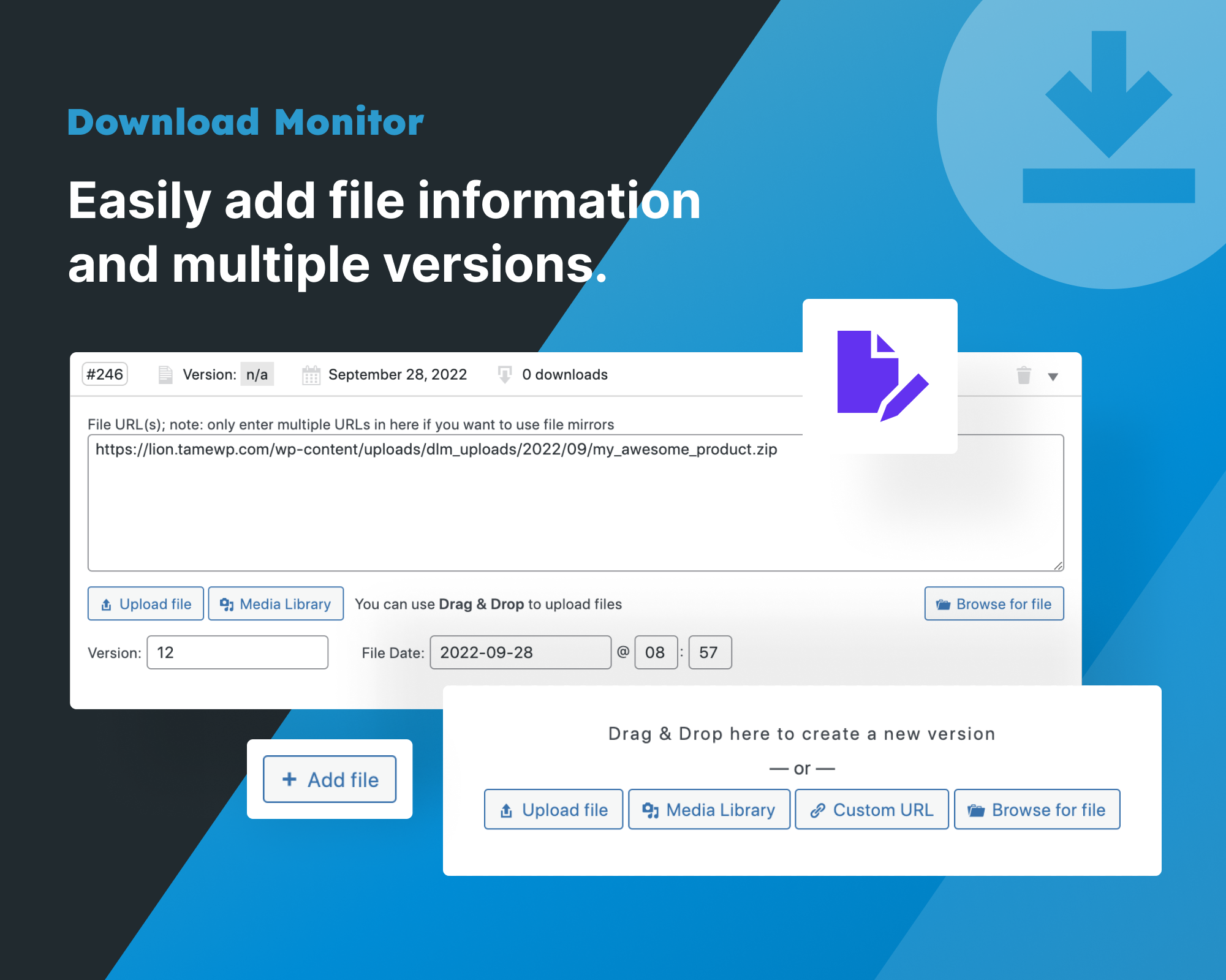
Download Monitor is a powerful and capable plugin to help users better manage digital downloads on their WordPress websites. It makes it easy to add digital files, create download categories, track number of downloads, and much more. The plugin integrates tightly with the WordPress backend, making it simple to manage downloaded files from its own page in the admin dashboard.
When using the plugin, files can be assigned to posts, pages, and custom post types. This makes it possible to add multiple files to the same post, link to files via shortcodes, or associate files to custom post types. Files can also be attached to WooCommerce products, making it easy to track the number of downloads associated with particular products.
The plugin provides comprehensive tracking features which can be used to monitor the number of downloads, view a log of each download, set expiration dates for downloads, and see which files have been downloaded the most. It also supports recurring downloads, so users can have files expire after a certain number of days, or after a specific number of downloads.
When it comes to protecting digital files, Download Monitor uses a tight security system which enforces users to complete a process before downloading. This process can include entering an email address, agreeing to a set of terms and conditions, or completing a survey. For file protection, Download Monitor supports HTTPS downloads and can send files in an email with an attachment.
Download Monitor also provides a comprehensive system for file organization, using terms, categories, and tags to help users easily find files by using the built-in admin search feature. It also allows files to be sorted by type and date, and supports the upload of multiple files at once.