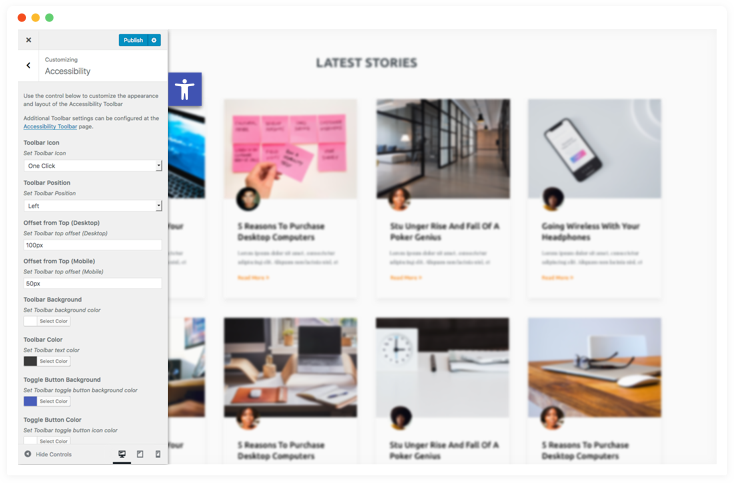One Click Accessibility: A Comprehensive Review
As a website owner, having your website be accessible to a wide range of visitors is incredibly important. Fortunately, if your website is powered by WordPress, the task of ensuring your website is accessible to all is quite easy to do with the help of the One Click Accessibility WordPress plugin.
The One Click Accessibility plugin is one of the most comprehensive accessibility-friendly WordPress plugins available on the web, and its installation only requires a few clicks. This powerful plugin helps websites conform to the World Wide Web Consortium’s (W3C) Web Content Accessibility Guidelines (WCAG) and Web Accessibility Initiative Accessible Rich Internet Applications Suite (WAI-ARIA).
With the One Click Accessibility plugin, website owners can improve the experience of users with disabilities, such as those who use visual aides or screen readers. By having such an accessibility-friendly tool, website owners can keep their site up-to-date with the best possible accessibility features and make sure that all website visitors can access their content equally.
One Click Accessibility: Breakdown
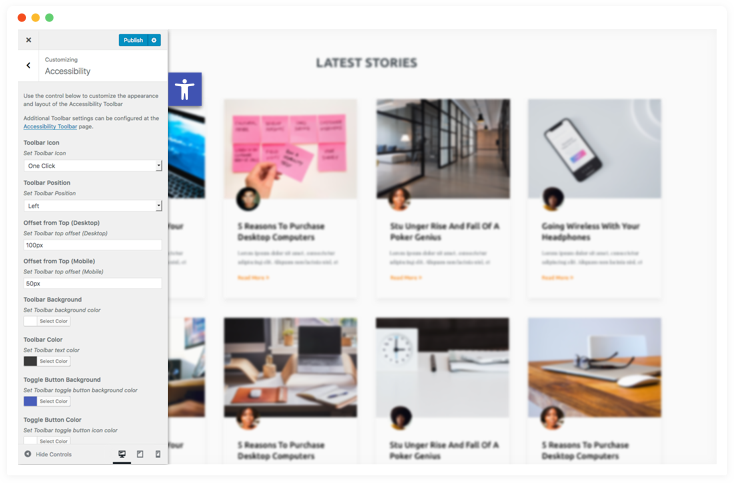
The One Click Accessibility plugin makes it easy for website owners to maximize the accessibility of their WordPress-powered site. Installation requires merely a few clicks and configuration takes only a few minutes in order to achieve the desired, WCAG-compliant accessible website.
The plugin allows users to add accessibility features to webpages such as alt text for images, page titles, header elements, ARIA landmarks, color contrasts, skip links, and focus-order roles. Visitors to the site can toggle the plugin on or off to improve the website’s readability, and the plugin can be set to automatically add all language tags (hreflang attributes) to the website.
The plugin also offers settings to improve accessibility with alerts and additional information on approaches taken to meet governance criteria such as WCAG 2.1 Levels A, AA, and AAA. Furthermore, the plugin is compliant with the Gutenberg Block Editor, additional WordPress functionality, and major web browsers.
The One Click Accessibility plugin is tremendously beneficial to website owners, as they can ensure their website caters to all visitors regardless of their method of viewing the website. This plugin is a great tool to make sure all website visitors are provided with equal access to content.
90% Very highly recommended!
In conclusion
The One Click Accessibility plugin is an incredibly useful tool for WordPress-powered websites, as it helps websites conform to the W3C’s Web Content Accessibility Guidelines. This plugin helps improve the experience of users with disabilities, such as those who use visual aides or screen readers, and it is customizable so website owners can tailor it to fit their individual needs.
With the One Click Accessibility plugin, website owners can be sure that their website is providing accessible content to all. It is a tremendous resource for website owners and a great way to ensure all website visitors have equal access to content.