Elastic Email Sender: Breakdown
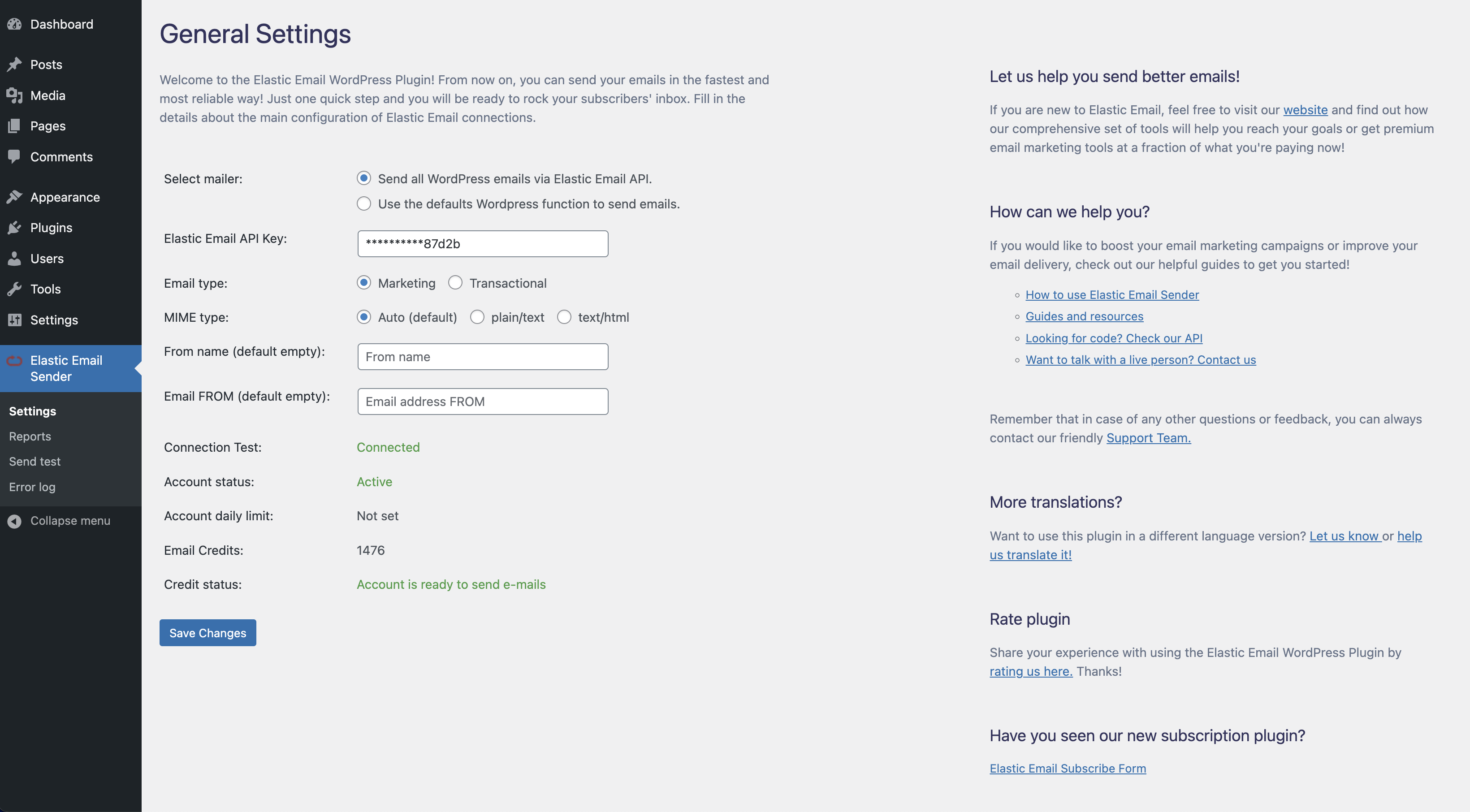
Elastic Email Sender breaks down the process of creating and managing email campaigns into four easy steps. First, the user creates an email list by either importing their existing contacts or entering new ones directly into the plugin. After the email list has been created, the user can then use the plugin’s email builder to create the content for their campaigns. This includes the ability to customize the look and feel of the emails, as well as customizing the subject line and content of the message. Once the email is complete, the user can quickly and easily send the campaign out to all of their contacts with just a few clicks.
Once the emails have been sent out, the user can then monitor the results of the campaign using an easy-to-use dashboard. This dashboard shows the open rate, click rate, and various other metrics that the user can use to analyze the campaign and make any necessary adjustments. In addition, the plugin also offers support for A/B testing, allowing the user to quickly and easily compare versions of their campaigns side-by-side and optimize the message for maximum impact.
Finally, Elastic Email Sender also provides a range of features designed to optimize deliverability and keep out spam filters. This includes support for DKIM authentication, which help ensure that emails are sent from legitimate domains and that they get delivered to the user's inboxes. The plugin also provides advanced features such as unsubscribe link management, advanced scheduling of campaigns, and detailed logging so that the user can easily view the status of their campaigns.