Postie: Breakdown
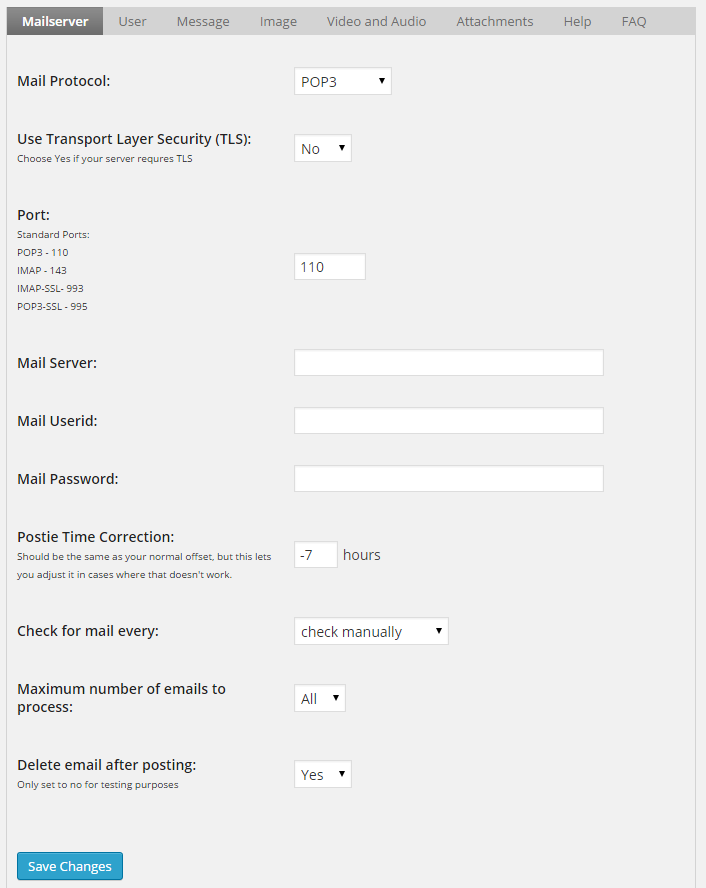
In terms of its design, the Postie plugin offers a great deal of flexibility, providing a simple drag-and-drop interface that makes it easy to control the plugin’s tools. The plugin can be used to set up settings for specific actions, such as allowing authors to post from emails, setting up filters to weed out junk emails, and filtering out malicious content. Postie provides users with the ability to customize post times, content types, and even the way content is displayed. This makes it incredibly helpful for businesses and content-driven websites looking to automate their content creation processes. Postie also comes with built-in support for social media networks, ensuring that content can be automatically shared across various networks with little effort.
Postie has a number of features that make it a great choice for automated posting and scheduling. First, the plugin allows for multiple customization options, including the ability to set a separate schedule for different types of content. This makes it possible to schedule posts ahead of time so that content is always up-to-date and well-timed. In addition, Postie can be configured to post content from emails if an email address is provided. The plugin also has built-in security measures designed to prevent malicious content from being posted, keeping users and their content safe. Finally, Postie features integration with various social media networks, making it easy to post content across multiple platforms at once.