Email Template Customizer for WooCommerce: Breakdown
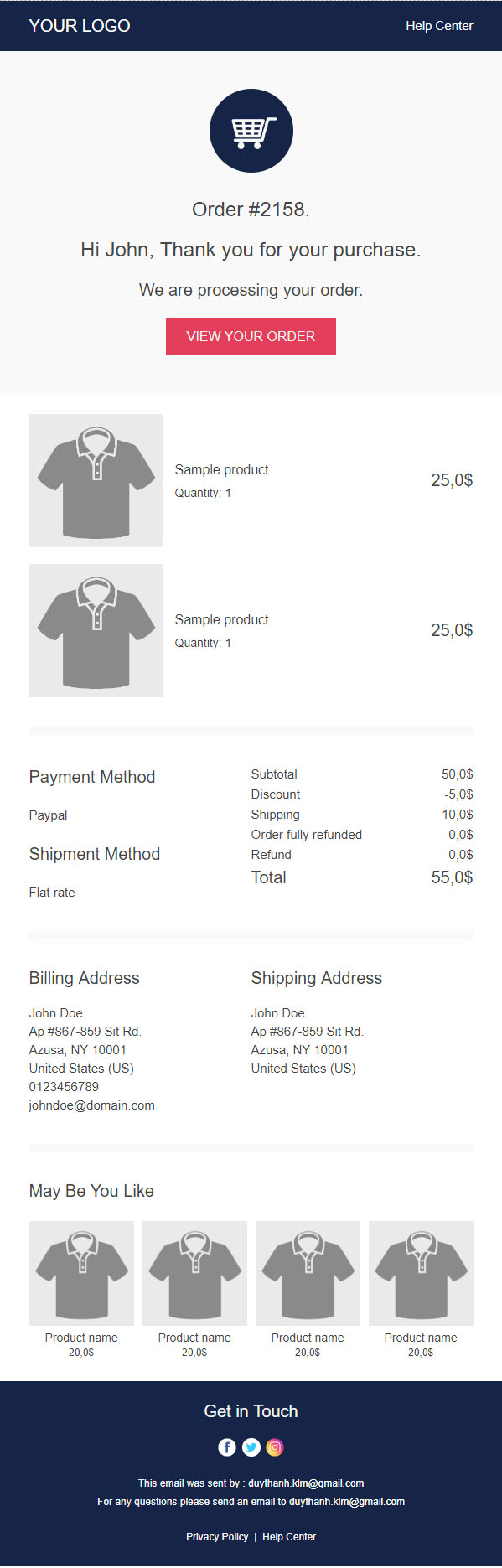
Every time a customer interacts with your WooCommerce store, they will receive an email – for registration, placing an order, resetting a password etc. The Email Template Customizer for WooCommerce plugin makes it easy to customize your emails so they look professional and attractive, with catchy headers and footers. You can choose from a selection of pre-made templates and edit their fonts, colors, and background. You can also create your own header or edit the existing ones. In addition, you can add images, change text, adjust the layout, add multiple columns, and create your own footer. You can also customize all aspects of registration forms and checkout process for customers.
The plugin allows you to customize product emails by adding product additional info, coupons, and promotional messages. You can also enable the automatic conditional email feature to set up rules for when the emails are sent or set the email template to apply to the entire store or different product categories. To ensure delivery, you can add a simple email verification link. Moreover, you have the ability to edit the unsubscribed message and customize the ‘Save the Sale’ email.
Furthermore, you can make use of the drag-and-drop builder to create custom text fields and adjust the HTML and CSS of the template. You can also create multilingual email templates using the WPML integration feature. Advanced users have the option to edit the html for the superfine customization. And the powerful Email Previews feature enables you to see how the emails will look like in popular email clients.