Change Mail Sender: Breakdown
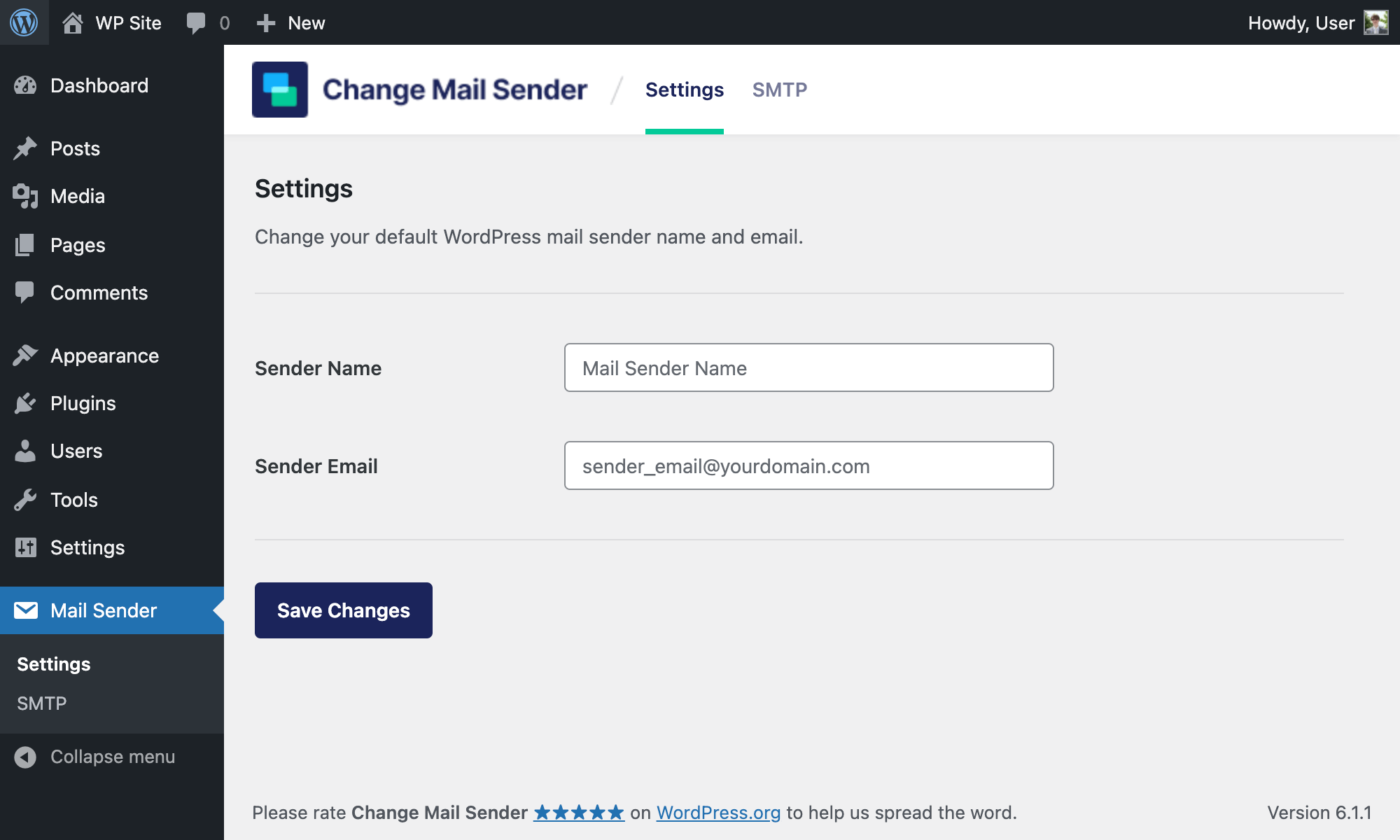
The Change Mail Sender Plugin for WordPress is a powerful tool that can quickly streamline an email notification workflow. Once installed, the user can select a custom sender name that will appear in the From field of all emails sent from the WordPress site. The default sender name can also be set in the plugin’s settings. This allows users to easily identify emails associated with a particular WordPress site, and make sure a specific name is associated with all emails originating from the website. On larger websites with multiple users, the Change Mail Sender plugin can also be used to assign emails to different users. It also supports filtering of emails by application,which helps identify emails that are related to specific parts of the website.
Beyond sender information, the Change Mail Sender plugin for WordPress supports a variety of other email-related customization options. It allows users to override the default WordPress email settings and configure things like the email content type, email headers, mail method security protocols, SMTP authentication settings, and more. This ensures that emails are sent with the appropriate settings, and can be used to troubleshoot any issues with emails being sent from the WordPress site.