Decorator – WooCommerce Email Customizer: Breakdown
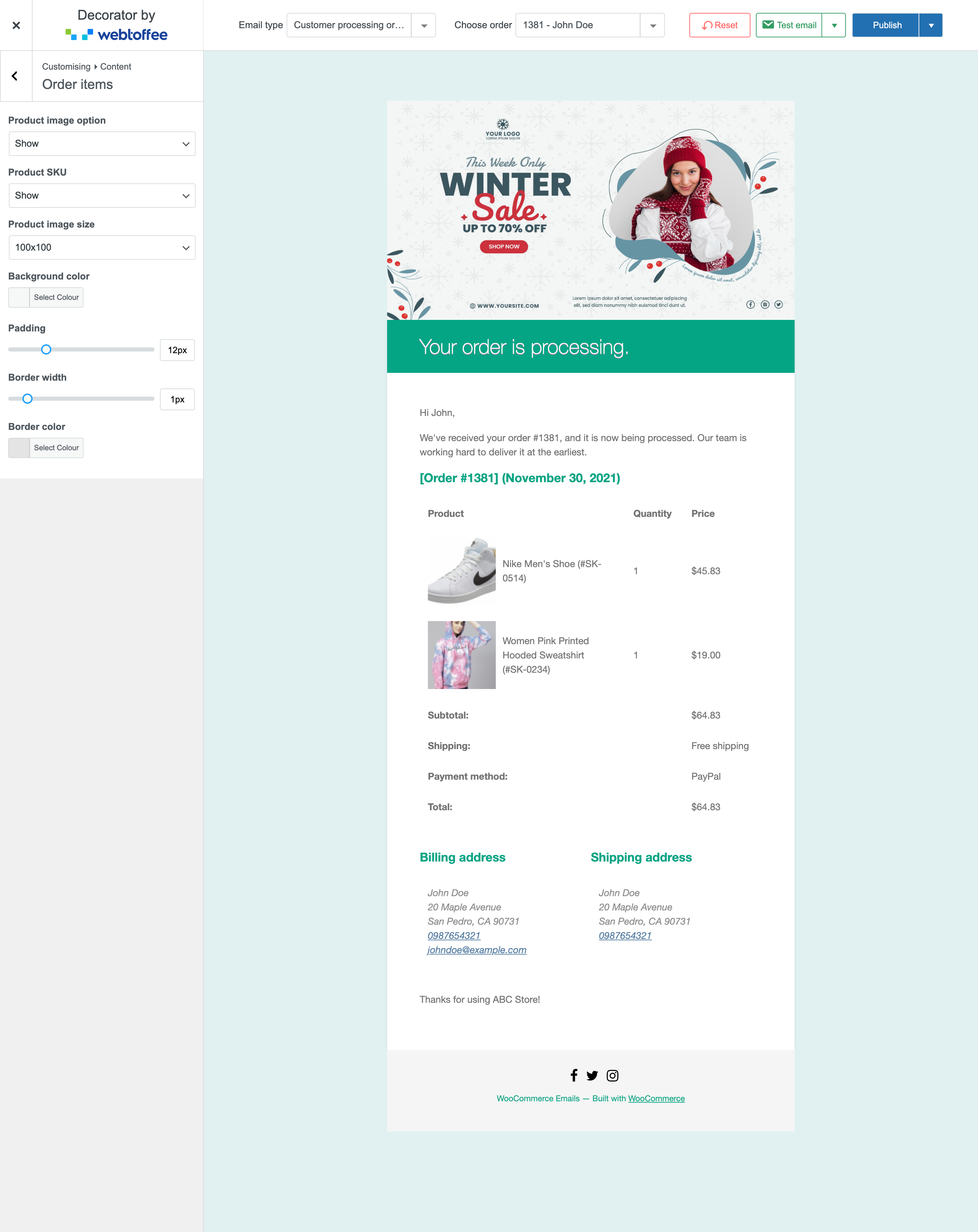
Decorator – WooCommerce Email Customizer allows users to customize and personalize the emails that their store sends out. Users can set up and customize an email template right from the WordPress dashboard, allowing them to create their own look and feel for their emails. They can customize everything about the email, from its design to the content contained in it.
The plugin also makes it easy to quickly create custom emails with just a few clicks. Users can quickly select one of the pre-built WooCommerce email templates included with the plugin, or they can easily create their own. They can also add dynamic content, such as images, buttons, videos, and much more, to make their emails more personalized and engaging.
Decorator also allows users to have full control over the emails they send out. They can control the font type, color, size, and alignment of the text in the email as well as the background image and color. They can also change the header and footer of the emails, including the logo or branding images, giving them complete control over how their emails appear to their customers.
In addition, Decorator has a built-in email testing tool that allows users to easily check that their emails are working properly. They can quickly send out test emails to their own email address and view the emails in a browser, making sure that their emails are optimized for the most common email clients. They can also easily scale up their store emails to accommodate more customers by using the built-in scalability feature of this plugin.