Bold Page Builder: Breakdown
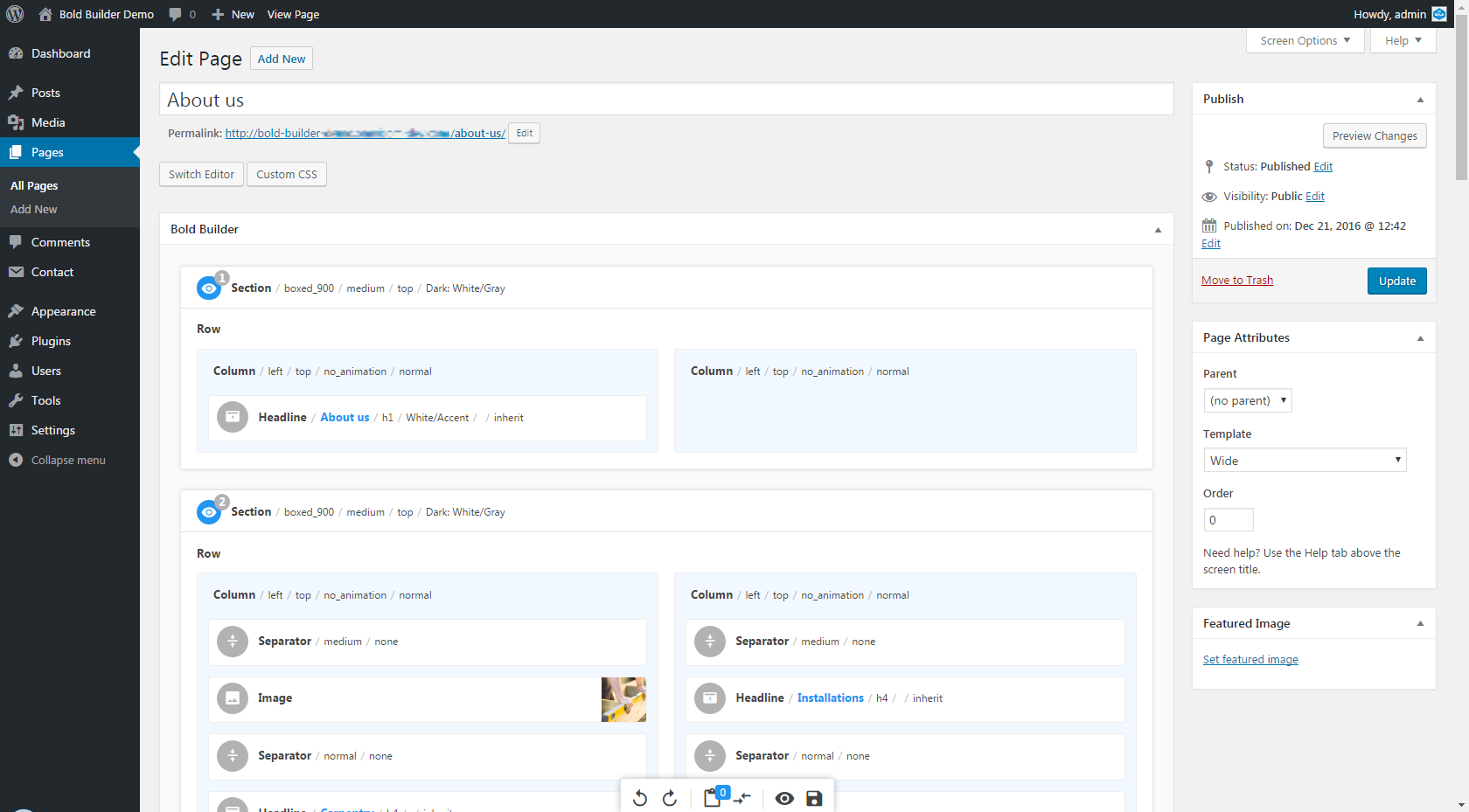
The Bold Page Builder plugin makes it easier than ever to create a visually attractive, professional grade pages with WordPress. The plugin allows users to easily add elements to a page such as text, images, videos, and galleries. They can also insert widgets and shortcodes from the WordPress repository with a single click. It also includes custom pre-built template layouts as well as shortcodes and widgets for advanced design. Plus, the intuitive drag and drop feature of the builder makes it easy to customize the look and feel of a page in a matter of minutes.
With the Bold Page Builder, users also get the power of powerful display options. For example, they have the ability to choose from a variety of different column layouts, add animated effects to columns, and set up custom responsive layouts for devices with different screen sizes. On top of that, the plugin includes advanced SEO (Search Engine Optimization) and marketing features such as meta tags, analytic tracking, and custom post types. It also has a clean and organized interface that makes navigation smooth and easy.
The plugin also has a premium version that offers more features and customization options. It includes additional page builder tools, faster page loading, more responsive design options, and access to more content types. It also provides a greater range of additional features such as custom background images, font customizations, and more. Plus, the premium version offers users access to a wide range of additional plugins such as sliders, event calendars, and forms.
The Bold Page Builder plugin is lightweight and efficient which makes it suitable for high-traffic websites. It also offers good page loading speeds and great performance for large sites. It also supports all the major web browsers, allowing users to easily switch between different browsers without any difficulties. Plus, the plugin is regularly updated with bug fixes, security improvements, performance enhancements, and new features.