WP Rollback – Rollback Plugins and Themes: Breakdown
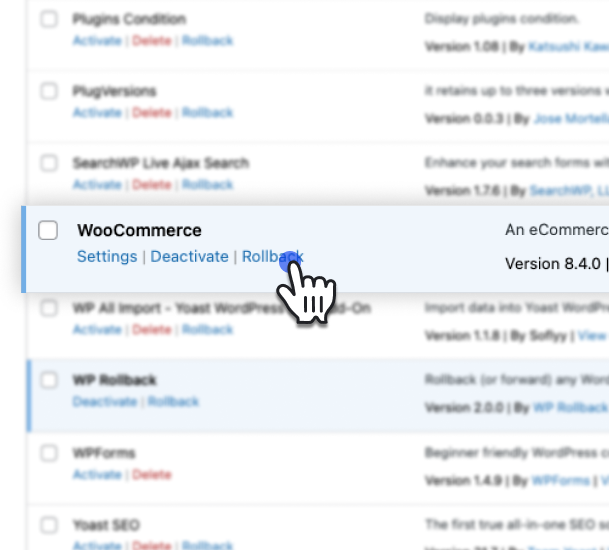
WP Rollback makes it simple for any user to reinstall or roll back a plugin or theme, without manual installation or FTP transfers. The plugin works with both plugins from the WordPress Plugin Repository, as well as premium plugins and themes from CodeCanyon, ThemeForest, and other sources.
With WP Rollback, users will simply select the version of the theme or plugin and click ‘rollback’. This rolls back to the previous version of the theme or plugin, and changes will be visible immediately. For premium themes and plugins, a download of the previous version is triggered automatically, negating the need to manually enter version numbers and product download links.
The plugin also offers a version history, allowing for easy selection of the correct version to roll back to. It also offers easy access to the changelog, so users can see what changes were made between version updates. This eliminates any confusion as to which version to roll back to in order to fix an issue.
Additionally, WP Rollback includes one-click rollback for multiple plugins and themes at a time. This is a great time-saving feature, especially if there are multiple plugins involved in a single issue. The plugin is also fully compatible with plugin and theme updating frameworks, such as WP Pusher, theme updaters, and Plugin Central.