FileBird – WordPress Media Library Folders & File Manager: Breakdown
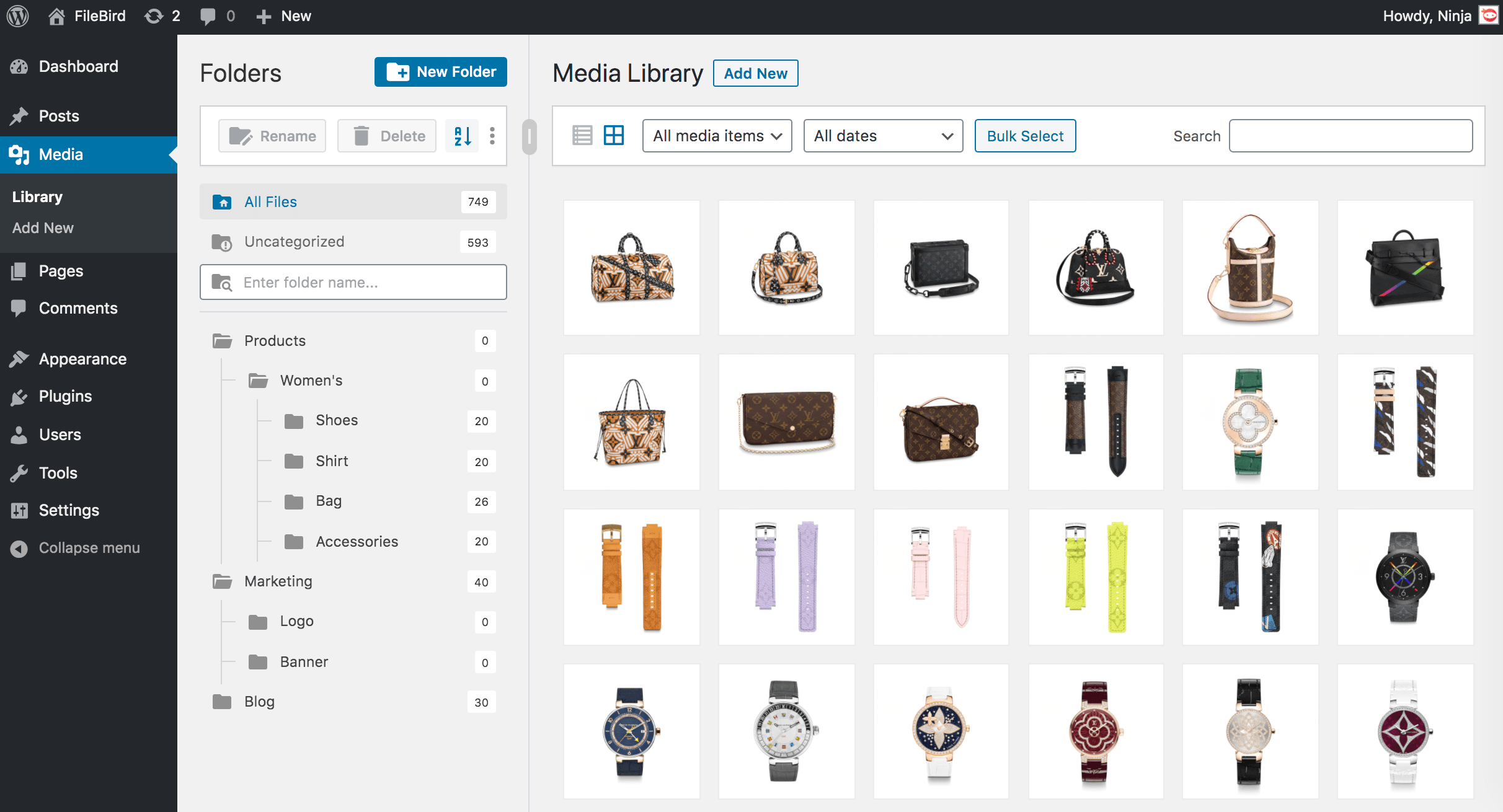
FileBird is a WordPress plugin that simplifies media library management. It provides a user-friendly interface to neatly organize and manage files and folders of media in your WordPress website. With its robust features, it allows you to quickly organize, search, and access the media files in an organized way. The plugin is also capable of creating unlimited virtual folders on the same library, allowing you to efficiently sort media files according to their type.
FileBird also provides a seamless integration with WordPress. This integration makes it much easier to upload and manage media files directly from WordPress’s Media Library. This plugin also eliminates the need to separately manage the images in media library in order to maintain consistency.
FileBird provides advanced navigation capabilities for multiple folders. With a user-friendly navigation panel, you can easily access the folders and sub-folders. The plugin also allows you to access the library of a specific post or page quickly. You can also quickly transfer media among WordPress folders using a drag-and-drop approach.
Another valuable feature of the FileBird plugin is its search capability. Its powerful search widget helps you quickly search the folders for the desired images or files. In addition, FileBird makes it easier to share media files with your collaborators as you can securely access media library from other websites.