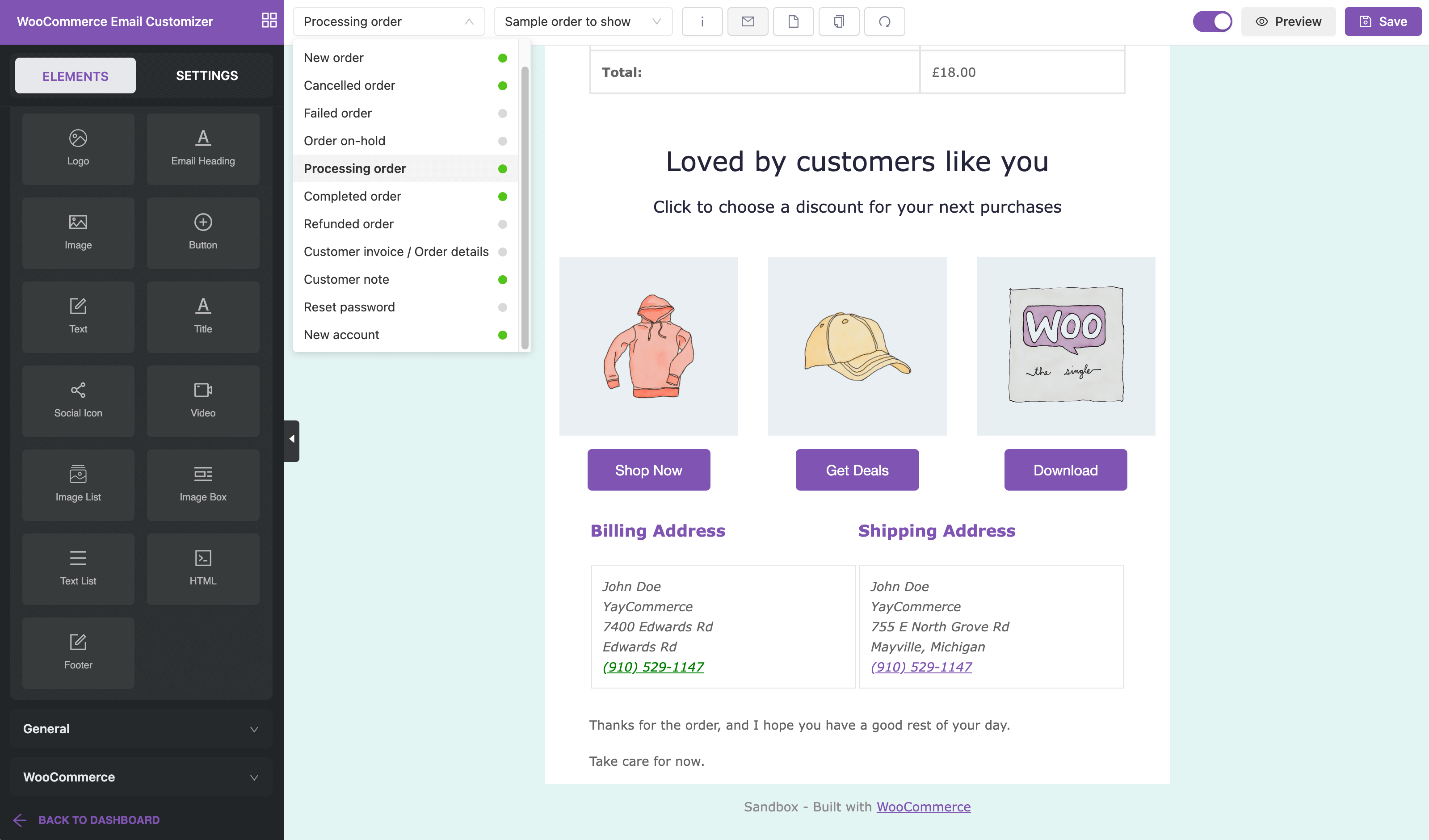YayMail – WooCommerce Email Customizer: A Comprehensive Review
WordPress is renowned across the web for its many plugins, which are tools made for WordPress that improve its functions and features. YayMail – WooCommerce Email Customizer is one of these plugins, which is developed to give an extra level of customization to WooCommerce store owners email correspondence. By using the driectly integrated Visual Editor, users are able to easily build a variety of email templates and add different elements, such as images, colors, and graphics. Ultimately, this plugin serves the purpose of allowing WooCommerce store owners to personalize and customize their emails in order to effectively communicate with their customer base.
YayMail – WooCommerce Email Customizer: Breakdown
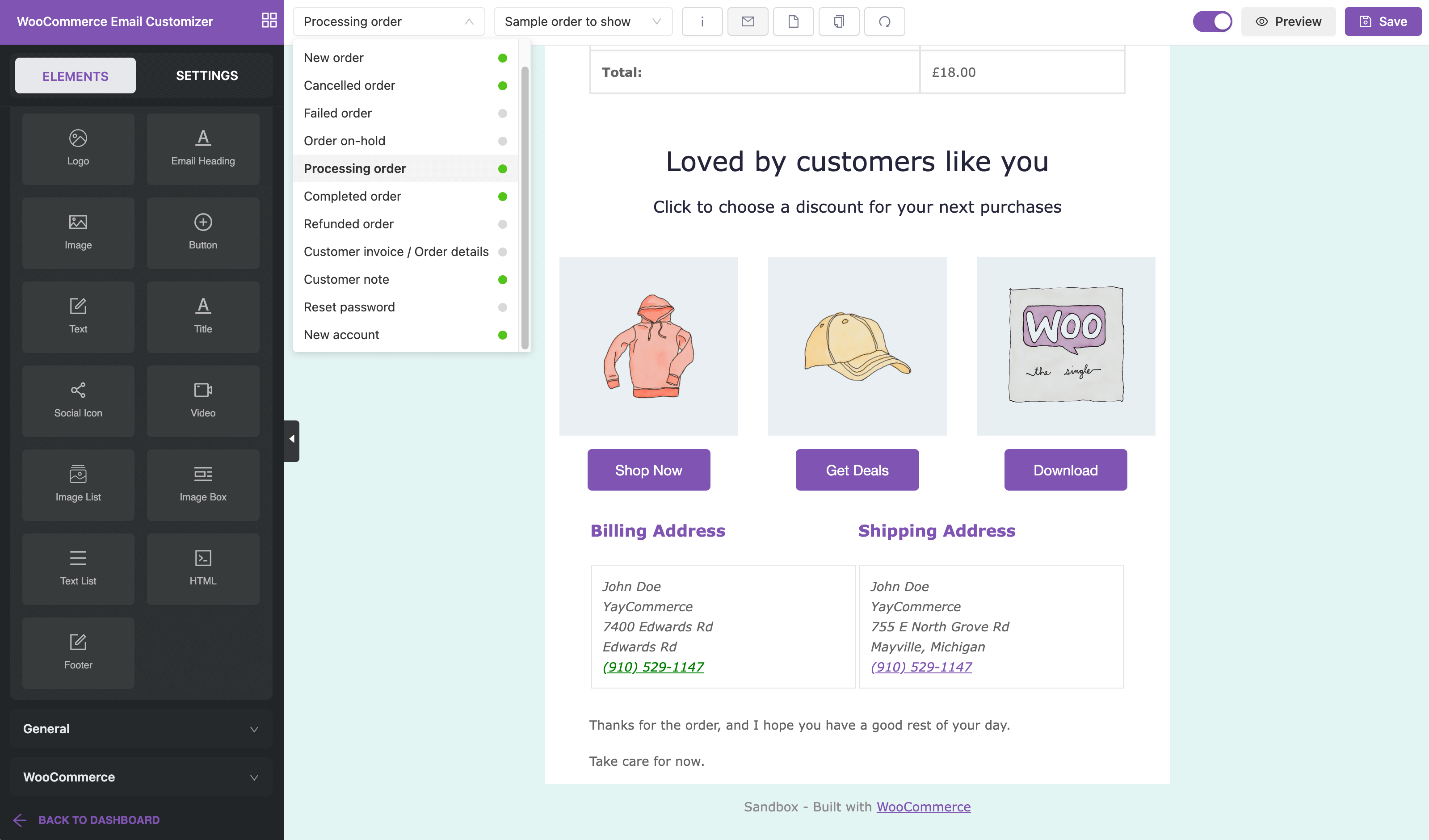
YayMail – WooCommerce Email Customizer offers users an advanced set of tools and features for preparing and sending emails. The plugin utilizes a Visual Editor, through which users are able to design and customize different email templates with images, customizable fonts, colors, size, and elements. Furthermore, YayMail – WooCommerce Email Customizer provides users with several predesigned templates that give a professional and stylish look, as well as the ability to save custom templates for future use. Moreover, users can choose to either manually send emails or set automated emails. The automated emails are especially helpful for businesses that want to send consistent offers and deals to multiple customers.
In addition to the Visual Editor, YayMail – WooCommerce Email Customizer also has a Template Manager mode, allowing users to easily switch between different templates they have created while also maintaining the content of the emails, such as images, colors, and texts. The plugin also provides the ability for users to export and import templates, in addition to built-in options for template previewing. Furthermore, users are able to customize the sender name, address, subject line, and other features of the email to create the ultimate email that best fits the situation.
96% Very highly recommended!
In conclusion
YayMail – WooCommerce Email Customizer is a powerful and effective plugin for WordPress that is designed to help WooCommerce store owners create stunning and personalized emails for their customers. With its array of features, such as the Visual Editor, Template Manager Mode, and automated email sending, users have a broad range of customization and personalization options for creating the perfect email for their message. YayMail – WooCommerce Email Customizer enables store owners to communicate effectively with their customers in a way that is professional, stylish, and tailored to the conversations' needs.