WooCommerce PayPal Payments: Breakdown
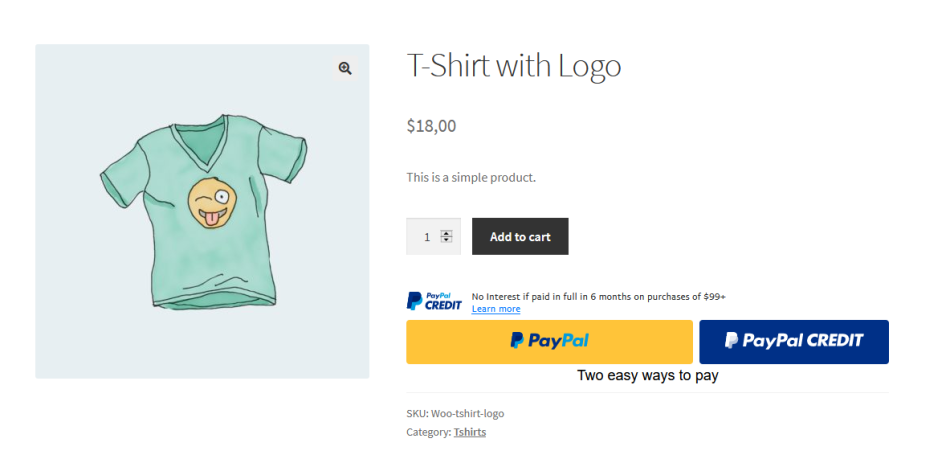
The WooCommerce PayPal Payments plugin makes payment processing easy. It comes with a few important features so that it can suit any website. First, it has a built-in payment gateway that integrates with PayPal, allowing customers to pay for products and services directly from their PayPal accounts. This eliminates the need to search through other payment gateways, and simplifies the entire checkout process. Secondly, the plugin supports a wide range of currencies, making it ideal for businesses who need to process multiple currencies.
Another great feature of the WooCommerce PayPal Payments plugin is the ability to customize the checkout page. By creating a custom page for customers to enter their payment information, the process is faster and smoother. Also, the custom checkout page can be integrated into the existing website design easily, so it blends in seamlessly with the overall look and feel of the website. This helps to create a more unified shopping experience for customers.
The plugin is extremely user-friendly, even for users who are new to WordPress. It comes with detailed documentation and step-by-step instructions to make setup and configuration straightforward and pain-free. This helps to ensure that any user can get up and running quickly, without having to worry about complex coding or complicated setup processes.
The WooCommerce PayPal Payments plugin also comes with fraud detection and security features, to ensure that payments are tracked and secured properly. This helps to safeguard customers’ finances as well as protect businesses from any fraudulent activity. Additionally, the plugin offers real-time analytics and reporting tools, so that businesses can track customer payments and make data-driven decisions.