Video User Manuals: Breakdown
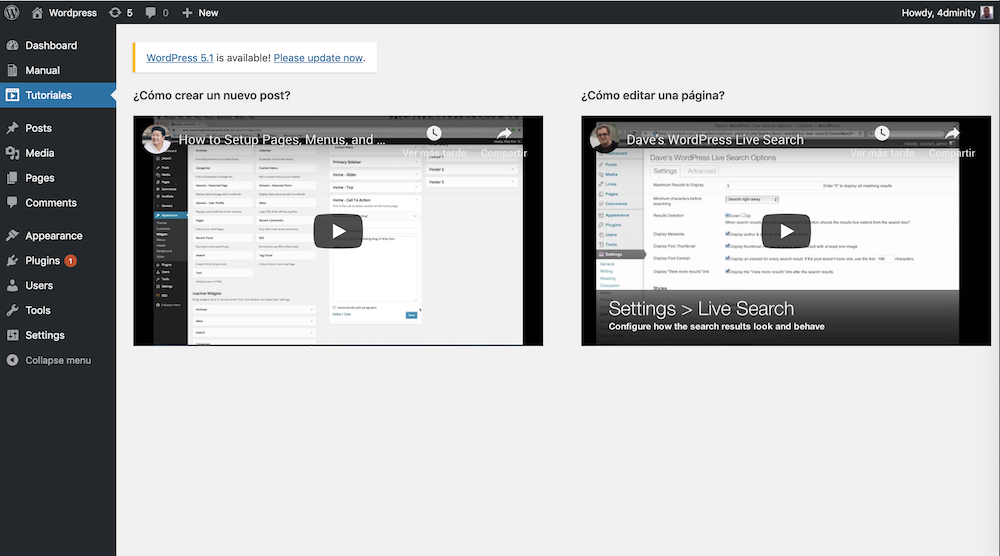
The Video User Manuals plugin enables users to access interactive video tutorials which explain how to use their website. Videos are stored in the WordPress dashboard which allows for a fast and easy learning experience. VUM also allows for the full customization of the video playback, such as speed, pause and rewind, as well as the playing of the video mute or unmute. Additionally, the plugin offers the ability to add and edit video recordings in order to make the most complex topics easier to understand. Furthermore, users can add annotations and subtitles for better engagement and comprehension.
VUM also offers a range of libraries for technical topics which are grouped in different categories. This allows for the quick and easy access of videos which saves time and increase efficiency. On top of that, the videos are recorded in a professional setting with experienced talents. This ensures the highest quality of access videos to the user. Additionally, the plugin has a search engine which allows users to quickly find the videos they need. This boosts user convenience as they can easily find the video tutorials needed to complete tasks and understand website functions.
The plugin also enables users to personalize the videos’ design. This includes the full control of the user’s interface with the ability to add custom backgrounds, themes, logos, texts, and control colours and font sizes. This allows for the user to create a unique and visually pleasing experience that fits with the website’s look. Moreover, users have the ability to modify the videos as they require so they can make the most complex topics easier to understand for their clients.
Furthermore, the plugin allows for the tracking of user engagement through its analytics capabilities. This provides users with valuable insights into which topics are being watched the most and which are being neglected. This boosts the user experience as users can more accurately focus their video tutorial efforts on the topics that are of most relevance and use.