WooCommerce Colors: Breakdown
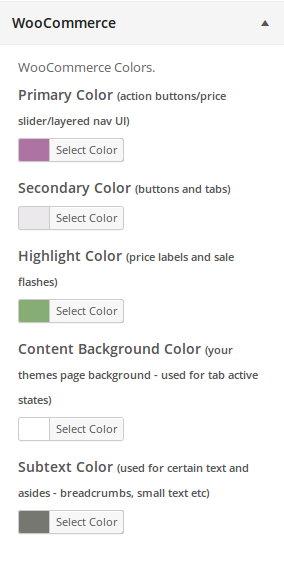
WooCommerce Colors is the perfect plugin for WooCommerce store owners who want to customize their store without the need for extensive coding knowledge. With it, you can quickly and easily change the colors of your storefront and products to make them look and feel more unique and inviting. You can easily select any color from a range of pre-selected schemes in the user-friendly interface, or choose any color you’d like with the simple color picker. You can also save favorite colors for future use.
The plugin also offers the ability to customize the way products are displayed on your store. You can easily change the font size, text alignment, color, background colors, and much more. It also includes the ability to customize product images, allowing you to give each item a unique look. This plugin is designed to be extremely user-friendly and provide you with full control over how your store appears.
In addition, WooCommerce Colors offers you customization options for other areas of your site. You can change the colors of product categories, labels, and even individual products. You can customize the display of your shopping cart, allowing you to make it more inviting for customers and easier to use for them. And, you can also customize the appearance of your checkout page, ensuring that the process of making a purchase is as straightforward and efficient as possible.