WP Offload Media Lite for Amazon S3, DigitalOcean Spaces, and Google Cloud Storage: Breakdown
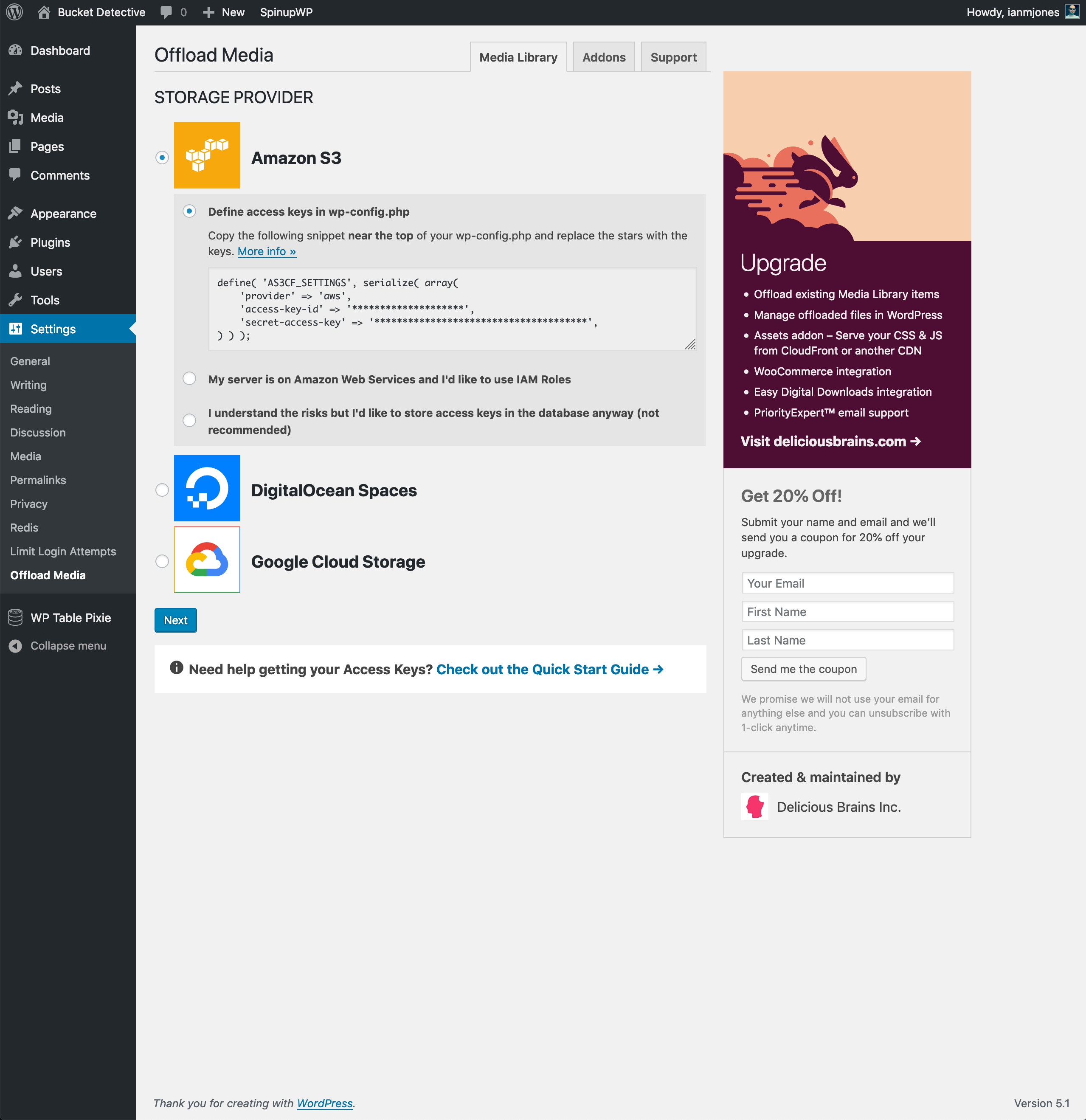
WP Offload Media Lite makes offloading and managing your WordPress media library fast and easy. Without touching a single line of code, you can quickly and easily offload your entire WordPress media library to the cloud with the click of a button. The plugin allows you to select which cloud service you’d like to use, such as Amazon S3, DigitalOcean Spaces, or Google Cloud Storage, and then synchronize your media library with the service. Once your library is synchronized, the plugin will move all of your files from your WordPress site to the cloud, freeing up space and optimizing page load speeds.
WP Offload Media Lite also offers advanced features to make sure your media library is secure. It supports HTTPS and HTTP/2, giving you secure access to your media library from anywhere. It also supports access control lists (ACLs) and encryption, ensuring that your files remain private and secure. The plugin also allows you to easily manage your media library by setting automatic sync schedules, granting dynamic access to files, and even applying bulk actions.
The plugin supports quick, reliable integration with WordPress. Whether you’re using the official WordPress.org plugin directory or the popular WPBeginner.com site, WP Offload Media Lite offers several easy-to-follow integration tutorials. After integration, you can access the plugin’s settings page right from your WordPress dashboard. Here, you’ll find a simple yet powerful interface to manage your entire media library.