Reorder Posts: Breakdown
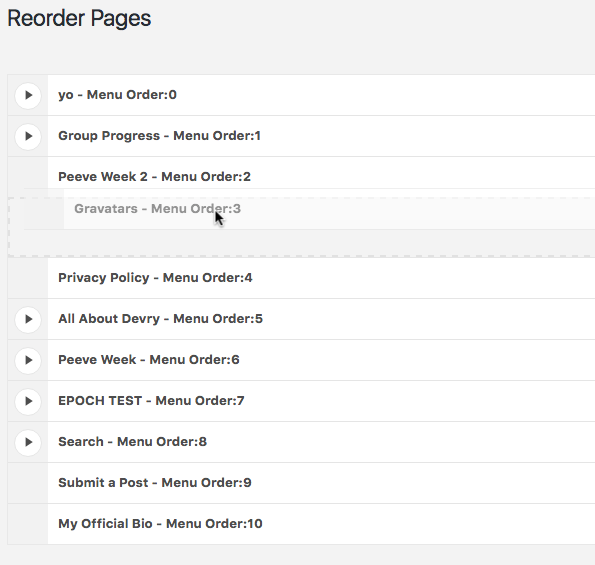
The Reorder Posts plugin is an easy-to-use resource for WordPress users, giving them the ability to rearrange their posts in order of importance or relevance. This plugin makes it possible for users to reorganize their posts with just a few clicks, making it one of the most intuitive solutions for organizing posts. This plugin allows users to easily drag and drop their posts, featured images and custom post types into any order they desire. It also supports custom post types, allowing users to rearrange pages, posts, and even custom post types according to preferences.
With the Reorder Posts plugin, users can also set the number of posts they want to appear on a specific page, as well as the order in which those posts will appear. Once posts are ordered, the plugin saves the order in the WordPress admin panel, allowing users to easily access and rearrange posts at any time. The Reorder Posts plugin also allows users to create category-specific post orders, which can be especially helpful for websites with many posts across various categories.
In addition, the plugin is immensely flexible, allowing users to customize it according to their needs. This plugin provides users with an intuitive drag-and-drop interface, which can be used to rearrange posts and pages with ease. It also allows users to drag and drop images as well, making it possible to change the featured image associated with a post. Furthermore, users can also use the plugin to group posts into collections for easier navigation and management.