Loco Translate: Breakdown
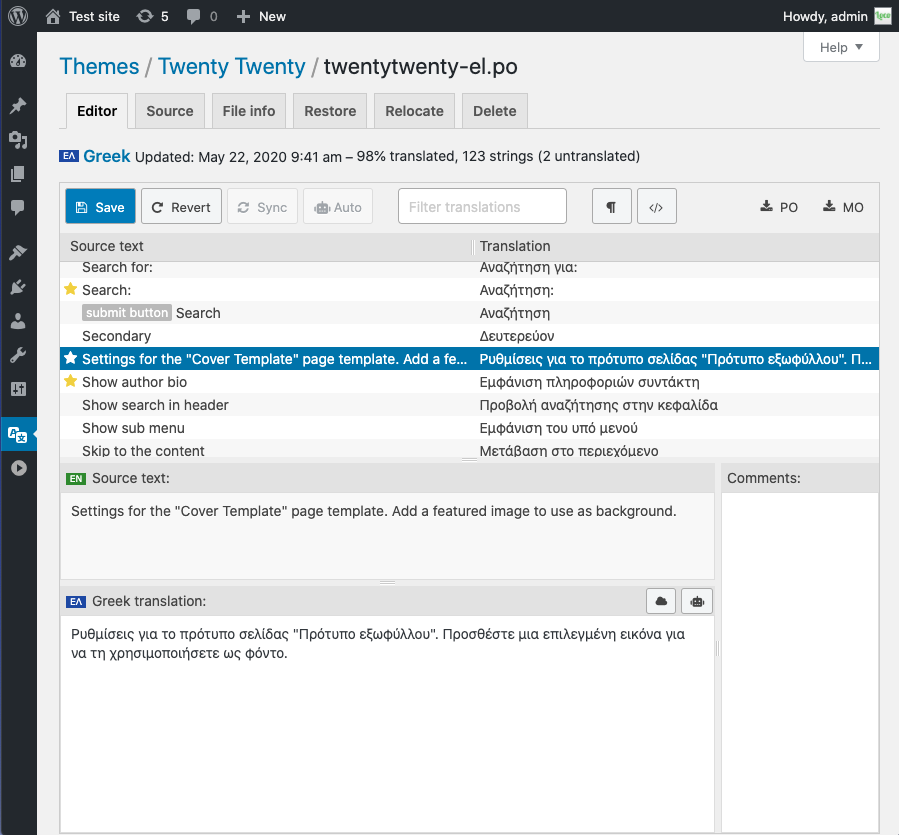
Loco Translate is a plugin designed for WordPress users looking to build their own multi-lingual website or just maintain an existing one. It gives users the ability to edit and translate existing strings within their website without having to dive into complicated and time consuming coding. Furthermore, users can create language files from scratch, for any language of their choosing, in the easiest and most intuitive way. Once plugins or themes have been translated, the can be easily integrated with the website.
There is no need for manual manipulation of core code, as this can be done automatically for any language, without risking any code-breaking relapses. The plugin gives users the power to take customisation of their website one step further while having their work secured. In addition to plugins and themes, users can also translate WordPress itself. This ensures that their website will be efficient no matter what language they decide to use.
Furthermore, the plugin makes it easy to keep track of the latest translations, given that it supports automatic integration engine. This makes it easier for users to check when updates become available. They can also sync their translations as much as they need to, allowing for comprehensive tracking of all word changes and resolutions without the need for manually checking the coding. This is especially useful when time is of the essence and quickly adapting to new contextualizing changes is required.
The plugin also has great features allowing for non-coders to quickly browse and edit language files without having to enter complicated code. The integrated editor allows for a better understanding of the language structure and, consequently, better adaptation of the website to any language being used. Not only this, but the editor includes features such as syntax highlighting capabilities, manual and automatic search and replace tools, and background translation fetching for faster results.