Image Hotspot by DevVN: Breakdown
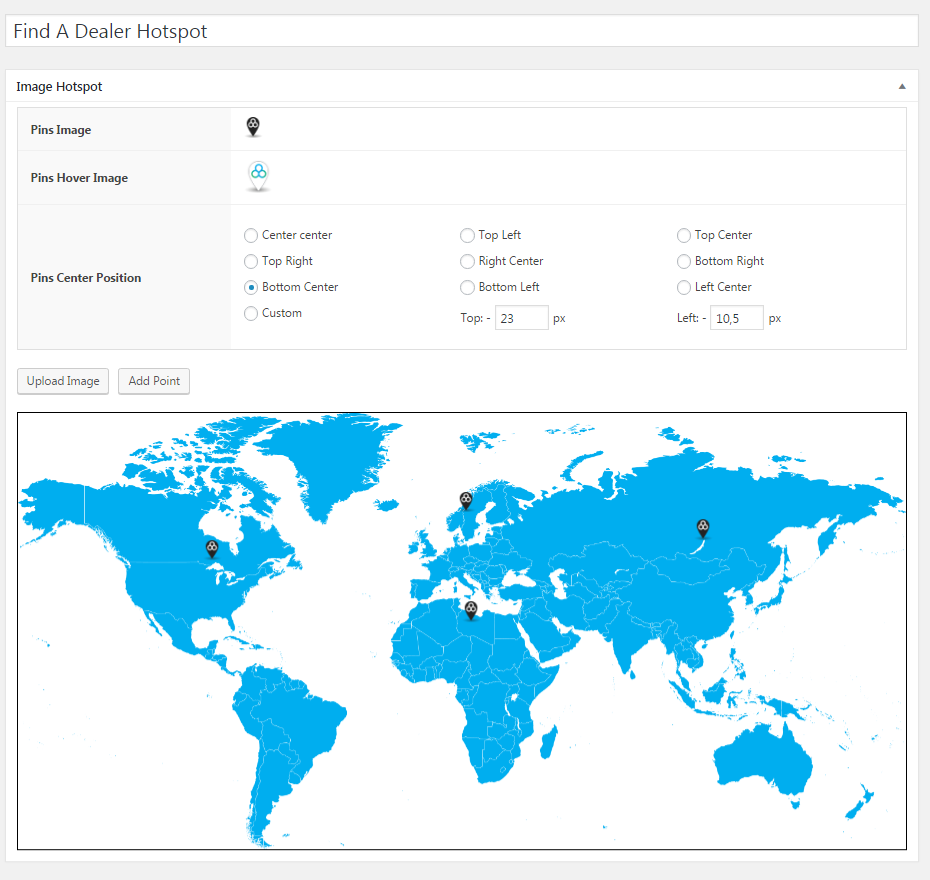
Image Hotspot by DevVN grants web developers and designers with the ability to easily create fun and engaging images for their projects. It is incredibly user-friendly and allows users to set up an infinite number of hotspots on any web page or image. It enables users to select multiple hotspots, assign them to various elements such as text, links, multimedia, and more. Each hotspot can then be individually animated or otherwise customized. The plugin also has features to modify the images with other attributes such as changing the color, size, position, and more. With a simple drag-and-drop interface, the plugin makes it easy to map out a layout and add interactive content to it.
In addition, users of Image Hotspot by DevVN have the ability to customize the included animation effects. This feature allows the user to control the speed of the animation, direction, and other properties. This feature is great for creating interactive image hotspots which will capture the user’s attention. There is also an option to add in custom icons and assets to the image. This plugin adds yet another tool for designers and developers to use when creating engaging experiences for their users.
Finally, Image Hotspot by DevVN also has features for built-in integration with WordPress through its REST API. This is useful for allowing other applications or plugins to access and modify the images and hotspots through the API. With this, developers and designers can quickly add the interactive hotspots into their pages or incorporate them into existing apps or plugins.