Advanced iFrame: Breakdown
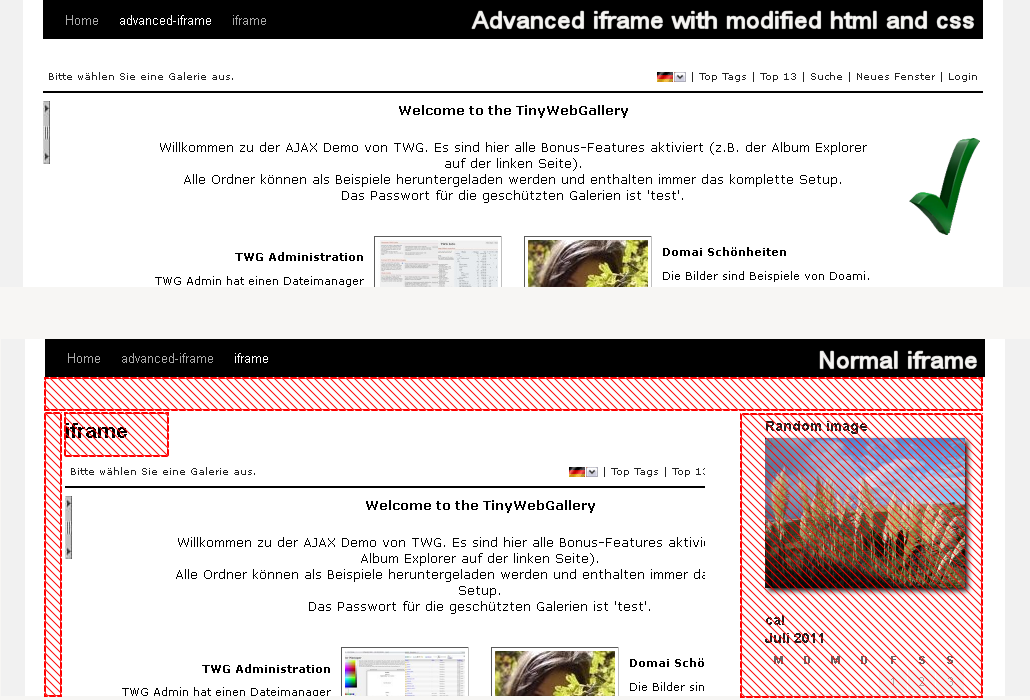
Advanced iFrame comes with a number of features that allow users to customize the appearance and behavior of their iframe elements. Firstly, the plugin comes with a ‘lazy loading’ feature which aims to speed up page loading by only loading content when it is visible to the user. This is useful for those with pages with multiple embedded elements. They can adjust the settings to ensure that only the element which are visible to their user are downloaded.
Users can also control how they show their external content by customizing the iframe'sbasic look and feel. They can adjust its border width and color, and set the padding to ensure the content is embedded responsively. Furthermore, users can also adjust the iframe'swider dimensions by adjusting the width and height settings, which is a useful feature for those wishing to meet specific design requirements.
Advanced iFrame also come with a long list of security options to ensure that users are in full control of what content can be embedded onto the website. This plugin gives users the ability to hide or disable several iframe options, such as the frameborder, height and width. It also allows users to completely restrict the access to their own iframe, so there is no unauthorized changes can be made to the existing content. As a result, users can feel secure that their content cannot be altered, preventing any potential malicious problems.