Robin image optimizer — save money on image compression: Breakdown
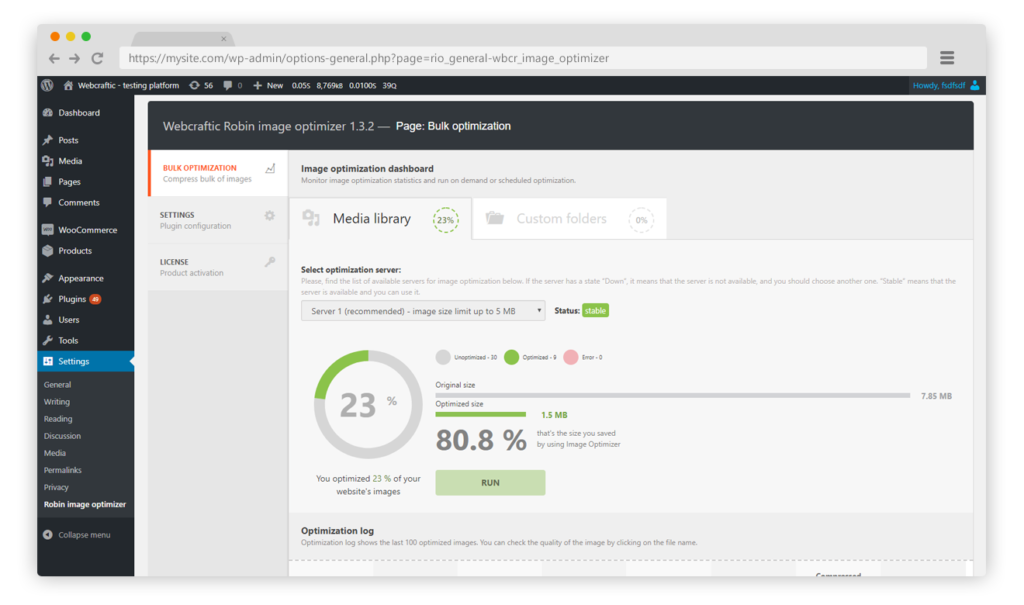
The Robin Image Optimizer is a WordPress plugin designed to help users optimize and compress their images. It is easy to setup and use, allowing users to get started on their optimization journey in a matter of minutes. The plugin is designed to be both automatic and effortless, meaning you don’t need to spend precious time manually compressing every single image.
Once the Robin Image Optimizer plugin is installed, it will automatically optimize your images and reduce their file size, resulting in faster loading times and overall performance. The plugin works on the popular image formats such as JPEG, PNG, GIF and BMP. This means you can optimize almost any image on your website, regardless of file type or size.
To further enhance the compression process, the Robin Image Optimizer offers various settings that can be adjusted to suit your needs. These settings include the ability to choose the image quality, the maximum file size, the image format (deflate, lossless, or both) and the compression level. This way, you can customize the plugin’s settings to get the best possible results for your images.
The Robin Image Optimizer also comes with support for CDNs and lazy loading. With CDN support, the plugin can automatically deliver your images from various locations around the world and deliver them as quickly and efficiently as possible. The lazy loading feature ensures that images are only loaded when needed, which helps with page loading times too.