WP Accessibility Helper (WAH): Breakdown
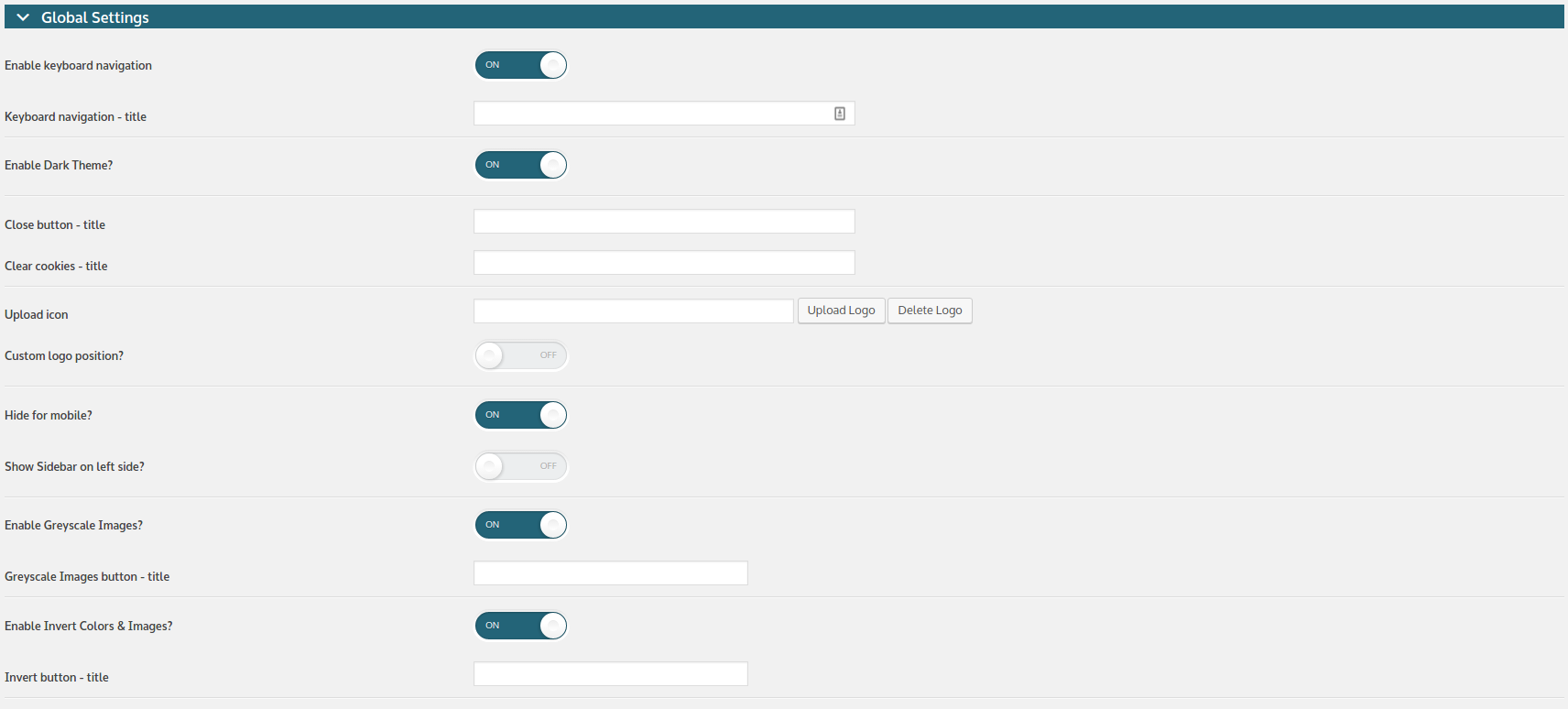
The WP Accessibility Helper (WAH) plugin is designed to automate and simplify the process of making WordPress sites more accessible. The plugin scans your site and provides an actionable list of tasks to improve its accessibility. WAH provides a detailed report that highlights any potential accessibility issues, such as any inconsistencies with building a compliant website. The report includes how to improve your website with WAH tips and tweaks as well as links to resources, including the Accessible Web Design Toolkit. WAH also provides a detailed scan of your entire website, allowing you to pinpoint any issues with page elements.
WAH also helps you to evaluate and audit WCAG conformance, one of the key standards for website accessibility. It allows you to quickly and easily test different versions of your website in order to identify any issues with page elements that may be impacting the accessibility of the website. WAH provides an audit form that allows you to configure accessibility testing parameters and ensure that the tests are accurate. The audit form also provides details on how to interpret the results.
WAH also offers a variety of tools and features that help ensure your website is accessible. These include a color palette generator, contrast testers, screen reader testing, and a focus tool. These are all useful tools when working on web accessibility projects.
In addition, WAH provides a library of helpful resources to help WordPress users improve the accessibility of their sites, including guides and videos. The WAH team is also available to provide personal assistance if you need assistance with an accessibility issue.