Responsive Menu – Create Mobile-Friendly Menu: Breakdown
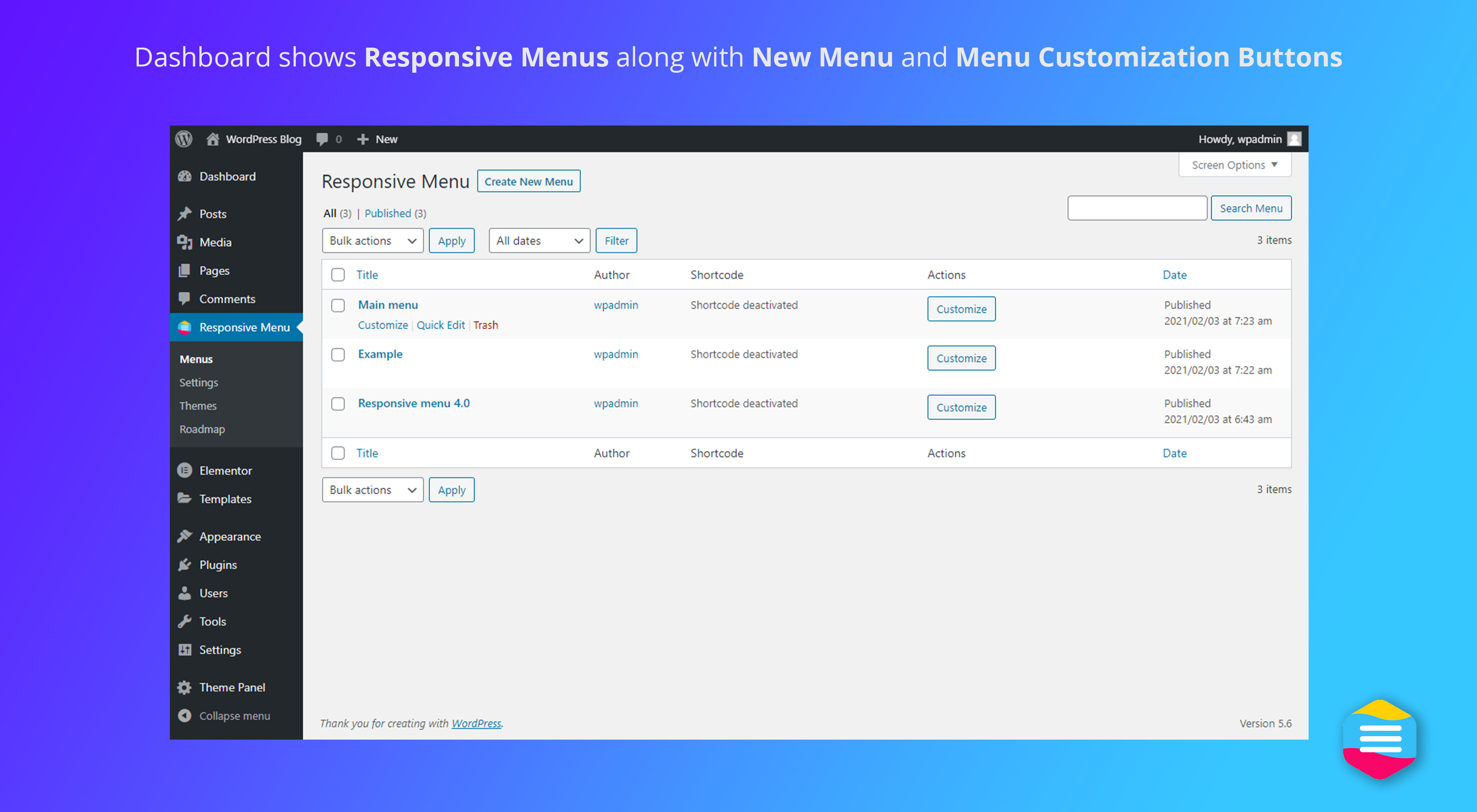
The Responsive Menu plugin is a WordPress plugin that allows you to create a flexible, responsive mobile-friendly menu for your WordPress website. A single plugin gives you complete control over your mobile navigation menu without writing a single line of code. The Responsive Menu plugin has a ton of powerful features to make creating the perfect mobile-friendly menu a breeze.
You can design the menu to match your website’s style and create a completely custom look for the menu. With the Responsive Menu plugin, you can add a logo to the menu, create submenus, showcase images in the menu, and more. You can also set up specific options for different pages to display or not display certain menu items, depending on the page your visitors are viewing.
You can also customize the plugin’s appearance and behavior, including the color, font, and animation. You can also choose to display menus for specific device types, such as tablet and mobile devices, so you can adjust the way the menu looks for different devices.
In addition, the Responsive Menu plugin is search engine friendly, so your menu won’t interfere with SEO efforts. The plugin has built-in search engine friendly redirection capabilities that make sure that search engines like Google don’t get confused while indexing your content.
The Responsive Menu plugin also includes multiple language support, making it easy to create menus for visitors from different languages and countries. All menus can be exported to XML format, allowing you to easily transfer the menus to other websites and platforms.
Finally, the Responsive Menu plugin is completely free and easy to install, and regular updates keep the plugin running smoothly.