Menu Image, Icons made easy: Breakdown
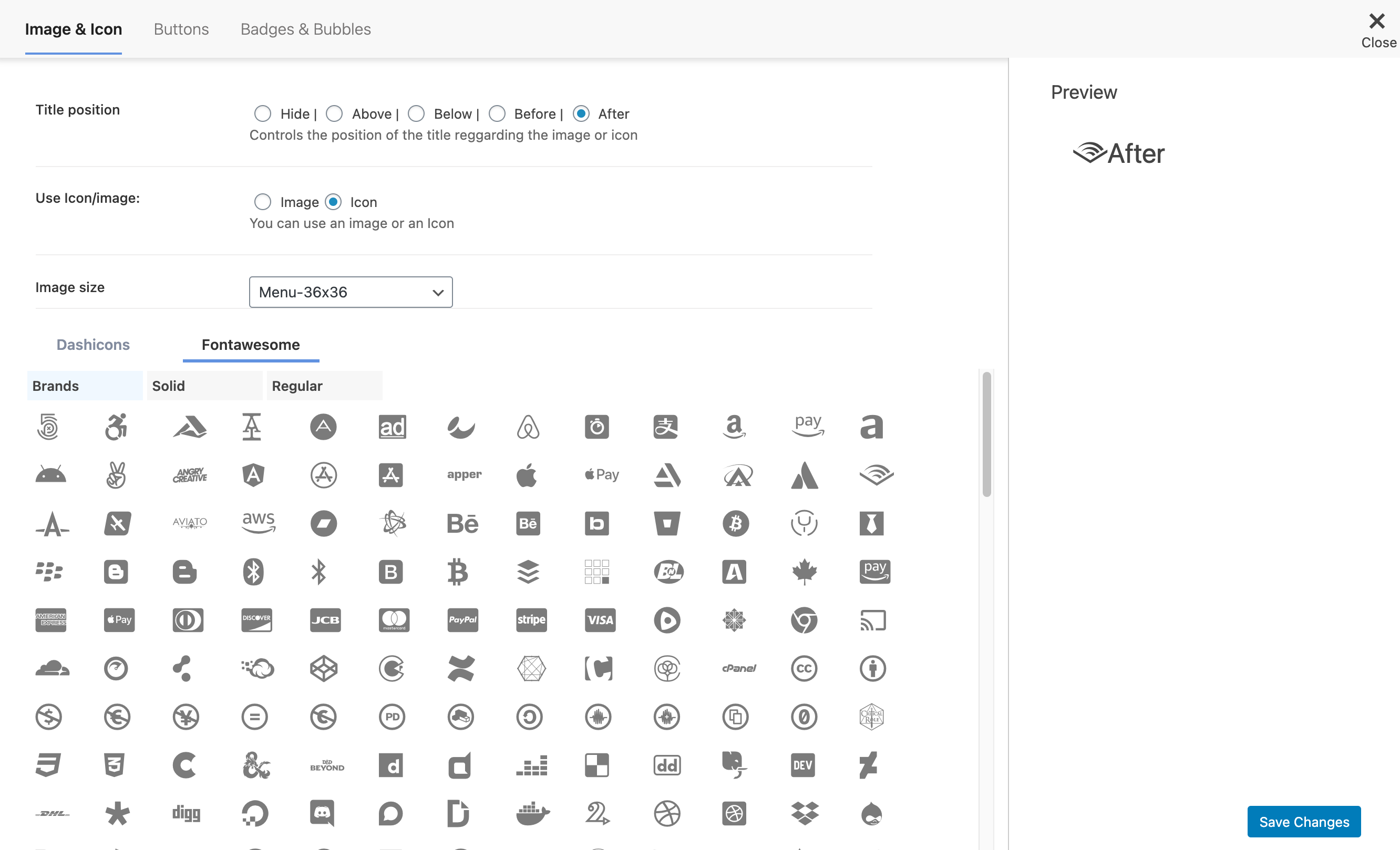
'Menu Image, Icons made easy' is a WordPress plugin that helps make visual navigation easy and intuitive. With the plugin, you can add icons, images, and thumbnails to your main menu. This helps website visitors quickly identify where to go as they scroll down your website. This user-friendly navigation mechanism also helps improve visitor's overall experience with your website. Furthermore, the plugin's unique drag and drop interface makes setting up the visual navigation a breeze. With the plugin, you can easily change icons, images, and thumbnails, and customize menus without any coding knowledge.
The plugin also allows for easy customization of menus. You can select from over 400 preloaded icons, or upload your own, and make them as large or small as desired. There is also a color adjustment feature to match the icons to your website's design. You can also easily rearrange the items in your main menu to bring your desired pages to the top.
No matter how simple or complicated the menus are, 'Menu Image, Icons made easy' plugin makes creating visual and intuitive menus fast and easy. It provides website admins with an elegant way to add visual cues to their navigation menus and helps increase visitor engagement and returning visitors.