Exclude Pages: Breakdown
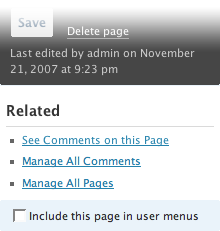
The Exclude Pages plugin is very easy to install and use. You can do a simple search for it in the WordPress Plugin Directory and it will quickly appear. The plugin works by adding an “Exclude” checkbox to the Publish/Update section on the page-editing screen. All you need to do is check the box to prepare the exclusion. When enabled, the page will be excluded from the menus, archives, and search results. This means that visitors will not be able to view these pages, keeping them away from the public eye.
There are times when you may want to show hidden content, such as on individual pages. The good news is that the Exclude Pages plugin can also hide a page from specific menus or locations. This is very helpful if you have pages that show on one page but not on others. With this plugin, you can decide which menus to hide the pages from.
Another great aspect of this plugin is that you can filter out pages on the Taxonomy Settings screen. This allows for greater control and access, as you can choose to which terms and taxonomies the pages should be removed.