Scripts To Footer: Breakdown
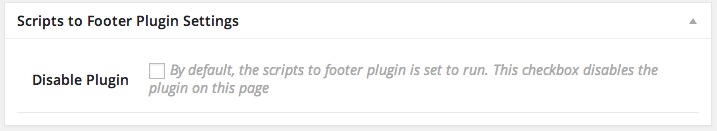
The 'Scripts to Footer' is a WordPress plugin that functions in a rather straightforward yet crucial manner. Its primary role is to shift JavaScript files, which are typically initially placed in the '<head>' section of a webpage, to the footer of the site. At first glance, this may seem like a meaningless alteration, but when cognizant of how the loading processes of webpages operate, the significance of this shift becomes clear.
When a user loads a webpage, sequential processes are invoked where each part of the page has its own loading order. The code embedded in the '<head>' section of the page is typically loaded first before other sections. This would imply that if you have numerous JavaScript files placed in the '<head>' section of your site, the loading time of your page may increase as every script is processed before displaying the actual content of the web page.
By moving the JavaScript files to the footer using the 'Scripts to Footer' plugin, a website's content gets to load before the JavaScript files. This doesn't mean the whole process will be faster, but it ensures that your viewer can start digesting your content without having to wait for an entire script to load first. This not only impacts your page's loading time but significantly enhances the user experience by eliminating unnecessary delays.
'Scripts to Footer' also allows developers greater customization to determine which pages or posts on their site should have scripts moved to the footer, adding an additional layer of flexibility to this plugin. This selective functionality allows developers to optimize each page or post independently, thereby maximizing their overall site performance.