WebSub (FKA. PubSubHubbub): Breakdown
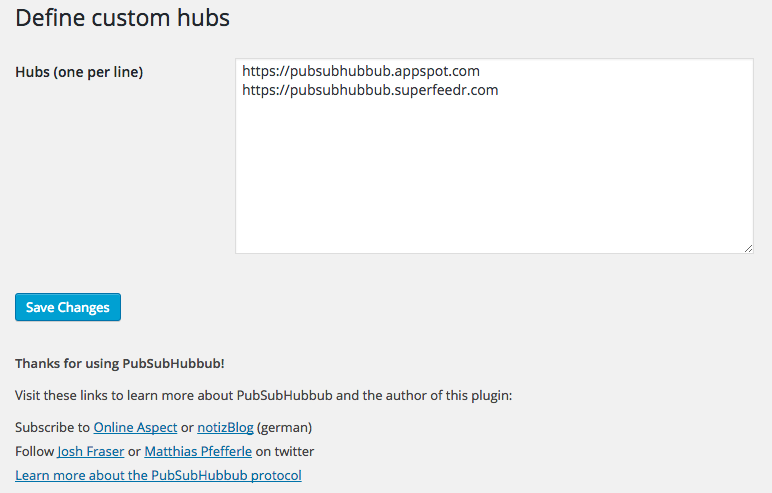
The plugin works by first subscribing to a certain type of content based on the criteria that the website developer specifies. For example, one can choose to subscribe to certain types of posts, RSS feeds, and other types of documents or content. Once the subscription is made, WebSub will look for updated versions of the subscribed content and notify the website when it is available. This process is also known as “publishing” and is done in near real-time, allowing websites to be immediately aware of content changes.
WebSub has several features that make it especially helpful. First, it is able to take into consideration any content it receives and can act on it accordingly. For example, if a website subscribes to a certain type of post such as an announcement, WebSub can parse this content and alert the website to any changes. It can also take into account data from multiple sources, making it more efficient in performing its tasks. In addition, WebSub does not require constant maintenance to function properly, making it a relatively easy tool to use for website maintenance.
With WebSub, websites can also easily control how notifications are sent out and receive notifications quickly. Websites can adjust the frequency of notifications sent out, as well as adjust the content of the notifications. For example, one could choose to only receive notifications when specific changes are made to the content, like when a post is added, modified, or deleted. This feature allows websites to be informed only when they need to be, helping to minimize extra notifications and maximize efficiency.