Simple Page Ordering: Breakdown
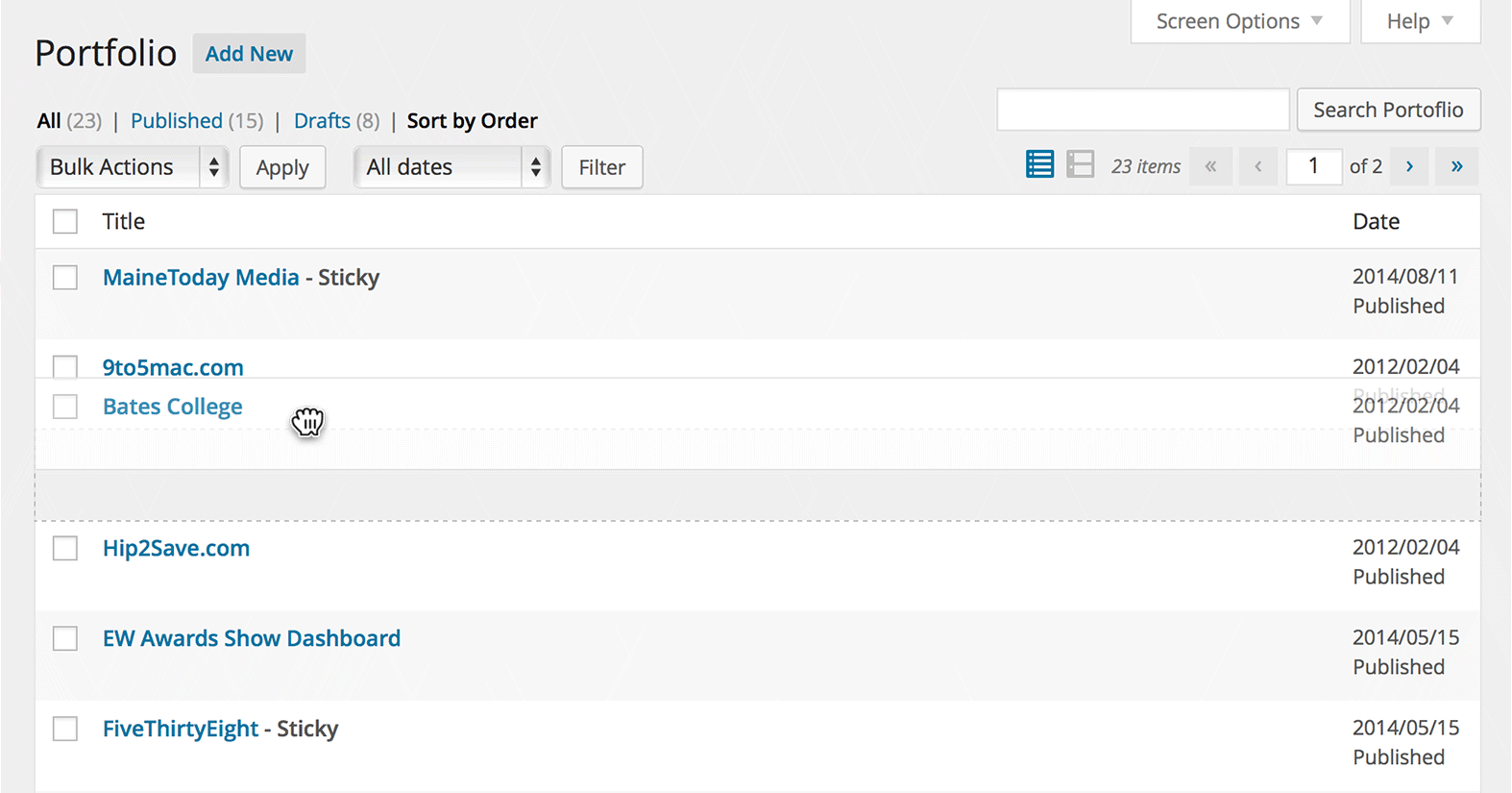
The Simple Page Ordering plugin (SPO) is a WordPress plugin that makes it easy to reorder your pages. With the plugin installed, you can drag and drop the pages on your site to where you want them. SPO is designed to be an intuitive plugin, giving you plenty of control over the order of your pages with just a few clicks.
SPO is also designed to be compatible with most WordPress themes. It adds a drag and drop interface to the page "edit" screen that you can use to quickly reorder your pages. This makes it easy to rearrange your pages in whatever order you like. You can also select multiple pages at once if you need to make larger changes.
In addition to reordering your pages, SPO also offers additional features like the ability to hide pages from navigation menus, and create sub-menus with page hierarchies. You can also use SPO to control the visibility of pages, so you can hide certain pages from search engines and make them only viewable to certain users. This is great for creating custom menus for different user groups.