Create And Assign Categories For Pages: Breakdown
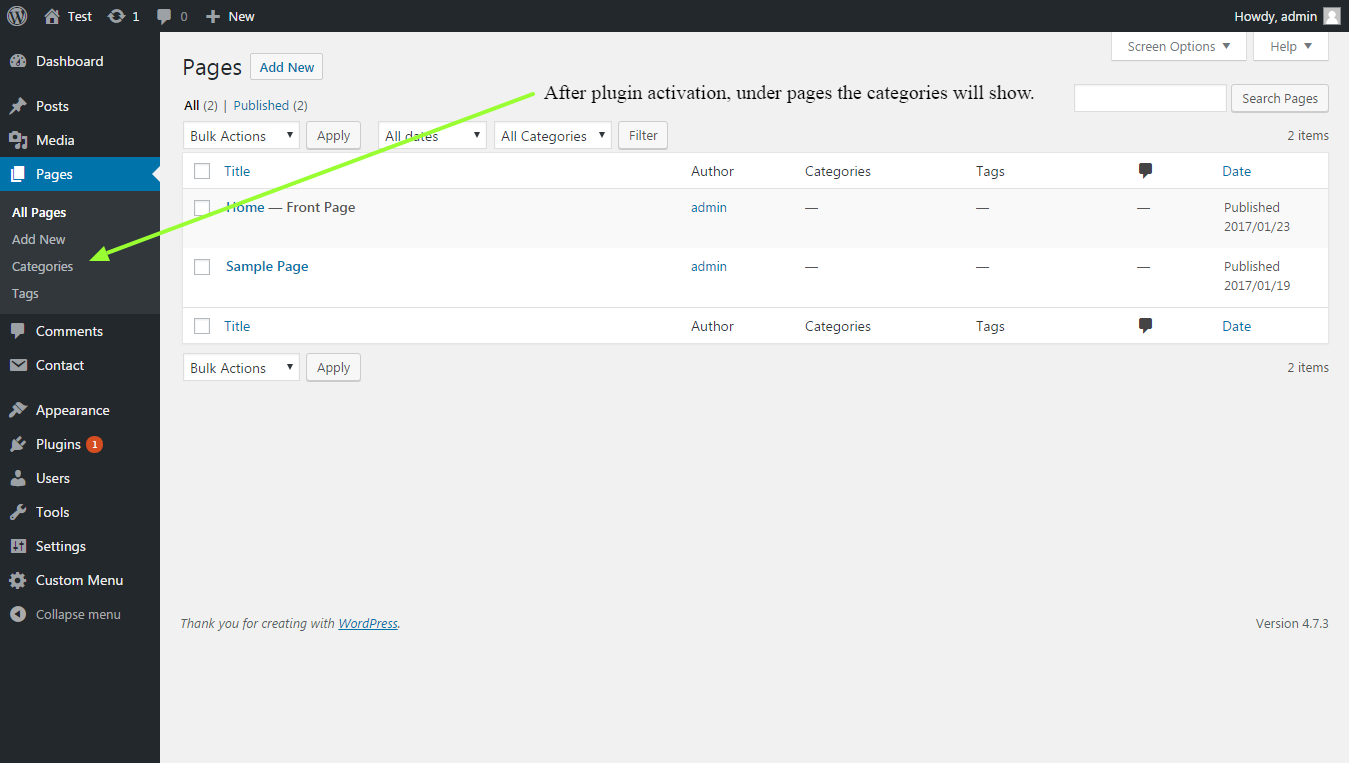
The ‘Create And Assign Categories For Pages’ plugin is an incredibly useful tool for WordPress users. It simplifies the process of designing a website by making the creation and assigning of categories to webpages much more convenient. It enables users to create parent and child categories, and set the respective parent categories for a page too. The plugin offers a simple and easy to use drag-and-drop interface, which makes ordering the categories easy. Additionally, it offers an intuitive search feature so users can easily find what they are looking for, and also allows the batch assigning of posts to categories.
The plugin comes with its own settings tab which let users set the visibility of the parent categories in the page list view. It also allows users to display the parent categories on the admin pages, as well as customize the labels used to denote the categories. The plugin also provides access to a number of extensions, which allow users to customize the behavior of the plugin, such as disabling the editing of parent categories, enabling the WooCommerce CPTs, and more.
Another feature of this plugin is that it is highly compatible with popular WordPress themes such as Twenty Nineteen, Twenty Sixteen, and many more. Additionally, it provides an easy way to add JavaScript and CSS classes to the parent category links, so users can customize the look and feel of the categories. Additionally, it provides support for custom post types, which makes it easy to integrate the plugin with popular WordPress plugins such as Yoast SEO and Gravity Forms.