Payment Plugins for PayPal WooCommerce: Breakdown
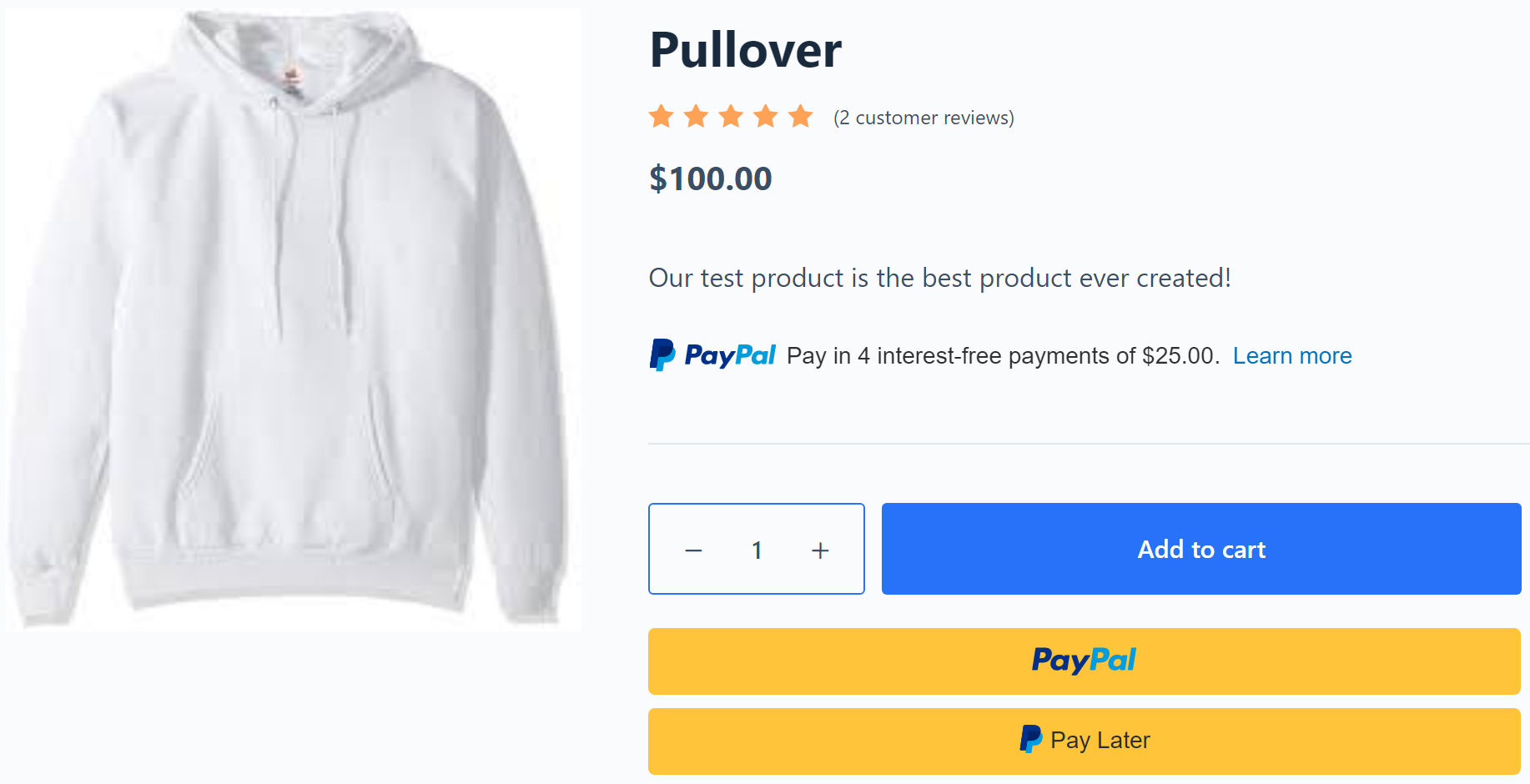
The Payment Plugins for PayPal WooCommerce plugin makes it easy to integrate PayPal payments into your WooCommerce store. All you have to do is install the plugin and configure the settings to get started. Once the plugin is activated, customers will be able to view and select PayPal as a payment option when they check out from your store. The plugin supports both credit card and PayPal payments. It also supports PayPal Express Checkout, which is a feature that allows customers to quickly and easily pay with their PayPal accounts.
You can customize the plugin to suit the needs of your store. For example, you can configure the plugin to show specific payment options based on a customer’s location or display different currency options depending on the country of origin. You can also customize the payment page by adding specific logos or text.
The Payment Plugins for PayPal WooCommerce plugin also supports PayPal adaptive payments. This feature allows you to securely process payments through PayPal without processing payments through your WooCommerce store. With adaptive payments, you can accept payments from multiple accounts, process payments in different currencies, and track the status of payments with real-time notifications.
The plugin also supports a variety of popular payment methods such as Apple Pay, Stripe, Braintree, and more. It also supports recurring payments and subscription services. Plus, it comes with built-in fraud protection and helps you comply with policies like the Payment Card Industry Data Security Standard (PCI DSS) to ensure that all payment data is securely stored and processed.