Disable Bloat for WordPress & WooCommerce: Breakdown
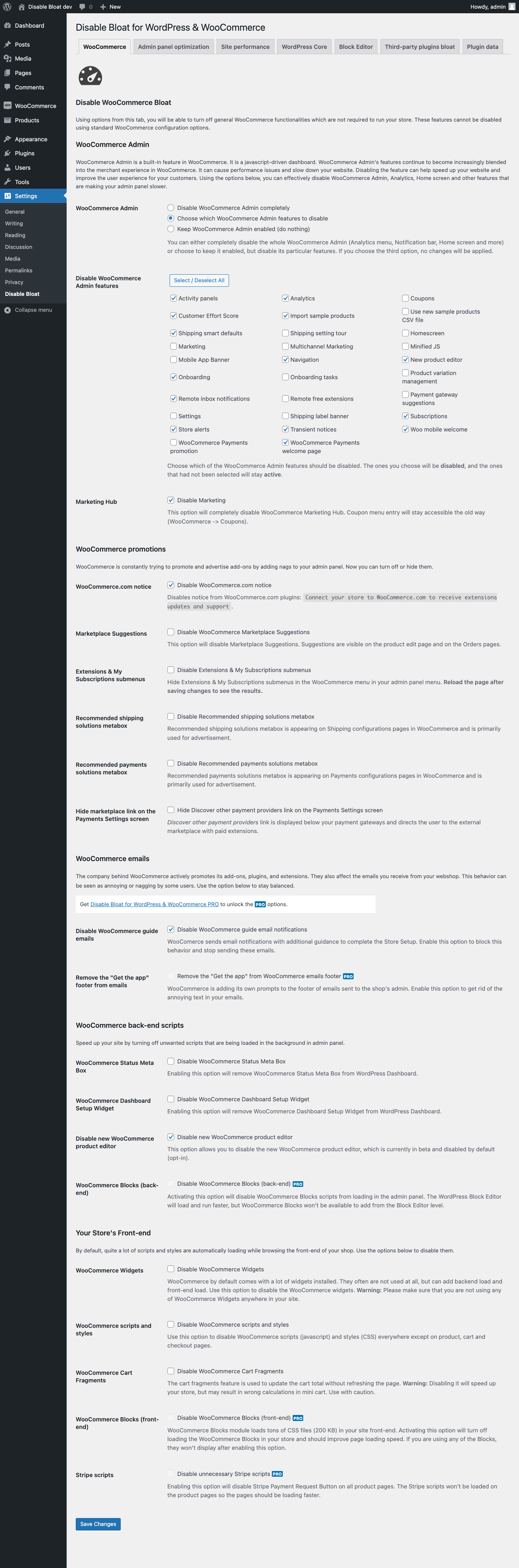
Disable Bloat for WordPress & WooCommerce is a plugin created by WP Rocket, a leader in website performance optimization. It’s designed to help website owners improve their website’s speed and efficiency by disabling or removing all of the unneeded bloat it detects within WordPress and WooCommerce. This plugin streamlines the process of bloat disabling, offering a simple and efficient solution.
It does this by scanning the entire website and finding any code that’s overloading the website and/or slowing it down. It flags these areas and then allows the user to decide whether to disable or keep them. The plugin provides useful information about each element so that the user can make an informed choice. Once all of the unnecessary bloat has been removed or disabled, the website will be much faster and more efficient.
There’s also the option of scheduling the scans, so that the user can keep a regular eye on their website’s performance. This helps to identify any changes that may occur, as well as ensuring that bloat is kept to a minimum. The plugin also comes with various other settings and options, which can be used to fine-tune it to the user’s specific website.