AMP: Breakdown
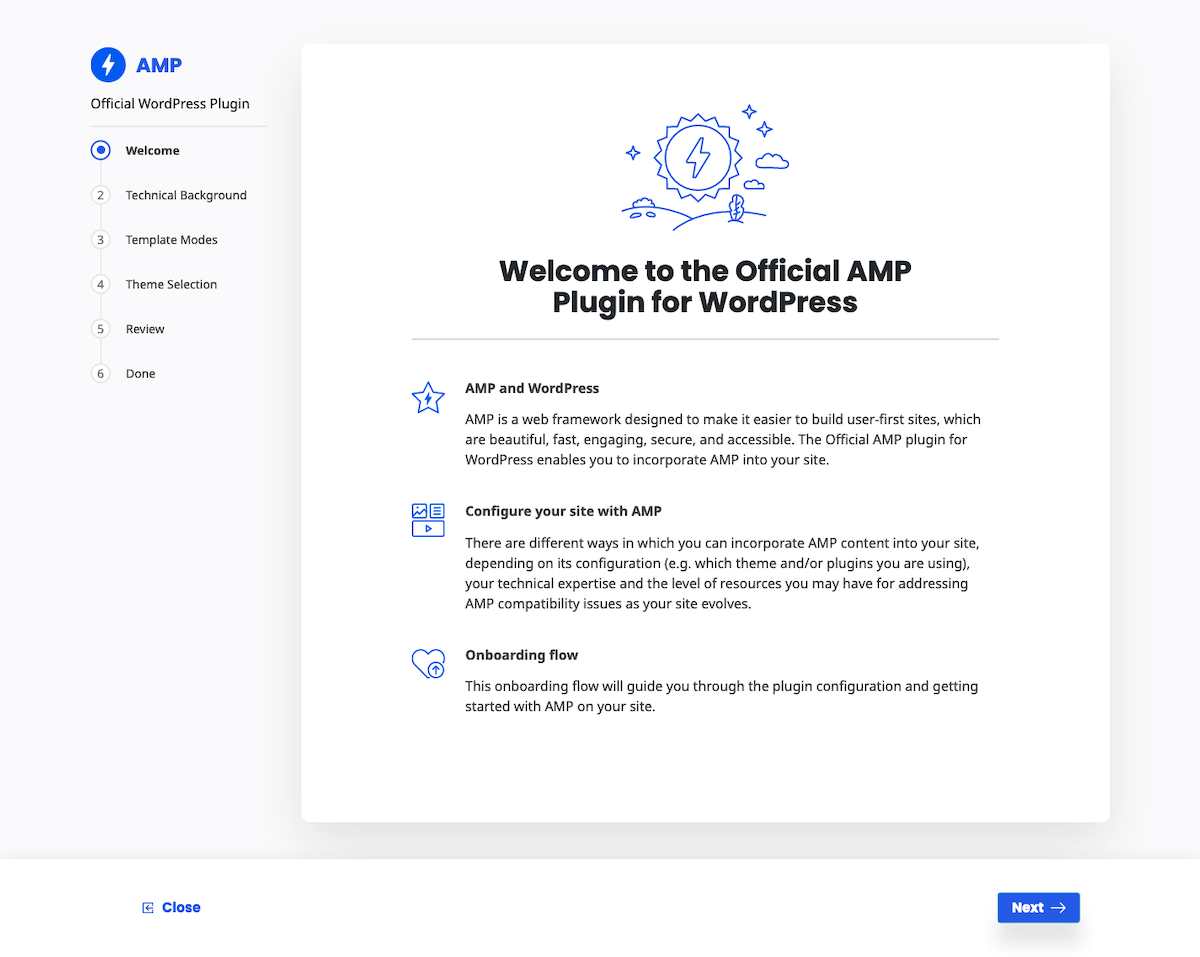
AMP can dramatically improve the speed of mobile webpages. By getting rid of unnecessary code, redirects, complex web design features, and more, the framework enables pages to load much faster. To speed up page load times even further, the plugin leverages caching. It allows publishers to save pre-loaded pages, making them ready for immediate delivery whenever they’re requested. As a result, users can access the website’s content without any delays, even when internet speeds are slow or connection drops.
The AMP plugin is optimized for ads as well, allowing them to be displayed much faster. It virtually eliminates the need to download large JavaScript files, meaning ads load almost instantaneously. This helps publishers make more money from running ads on their sites, and it also enables them enjoy higher rankings on major search engines.
The plugin also brings other benefits to publishers. By switching to AMP, publishers can be sure that their content is visible to all users since the framework is completely optimized for mobile viewing. This is especially important for international audiences, as they’ll be able to access the content with minimal loading times no matter what device they’re using and where they’re located. Furthermore, AMP is designed to perform in low-bandwidth situations, making it suitable for less affluent regions.
In addition, the plugin helps with website security. It removes any unnecessary elements from the pages, allowing publishers to automatically guard against any malicious code that can take advantage of unpatched or outdated software.