Download Manager: Breakdown
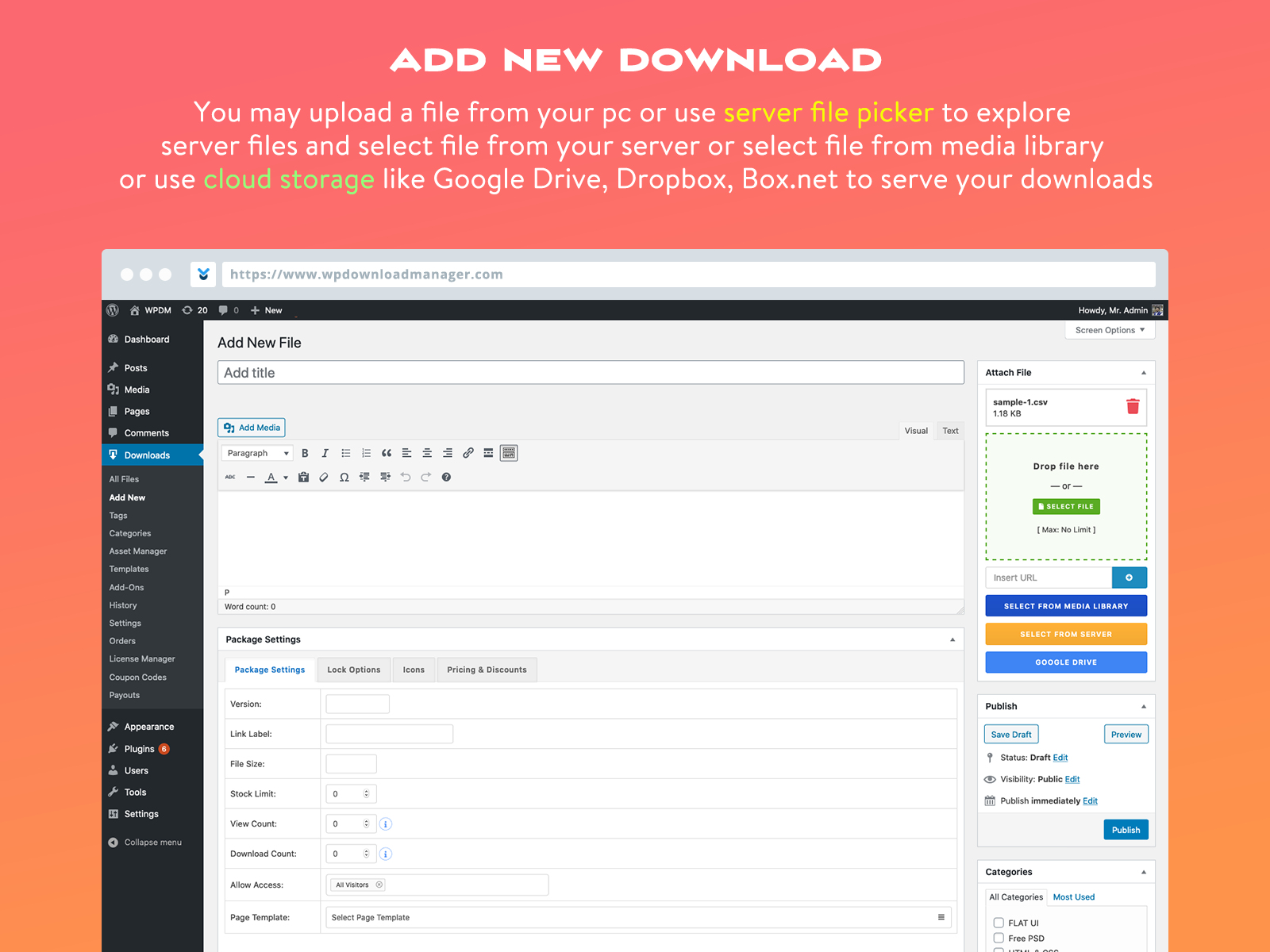
Download Manager makes it easy to manage a complex file-sharing system. It can be used to control different aspects of downloads, such as file size, download speeds, and access restrictions. The plugin allows users to create private groups and secure access to certain files. This means that you can limit access to important documents to trusted members outside your organization. The plugin also provides detailed download analytics, allowing you to track your downloads and the number of times each file has been downloaded.
You can easily categorize, search and filter files according to categories, tags and other criteria. This makes it easy for users to find the file they are looking for on your website. The plugin supports drag and drop file uploading, so you can easily add files to the system and configure the plugin to start download when a file is uploaded. It also includes an integrated Google Drive and Dropbox integration, allowing users to access their files from multiple platforms.
Download Manager also comes with a shortcode generator. This allows you to create customized download links to embed into your posts and pages. You have the option to display download statistics, so users can see how popular the file is, and customize the downloads page by adding a description, thumbnail, and other information. The plugin also integrates with popular email marketing solutions, so you can send files to subscribers directly from your WordPress website.