Order Export & Order Import for WooCommerce: Breakdown
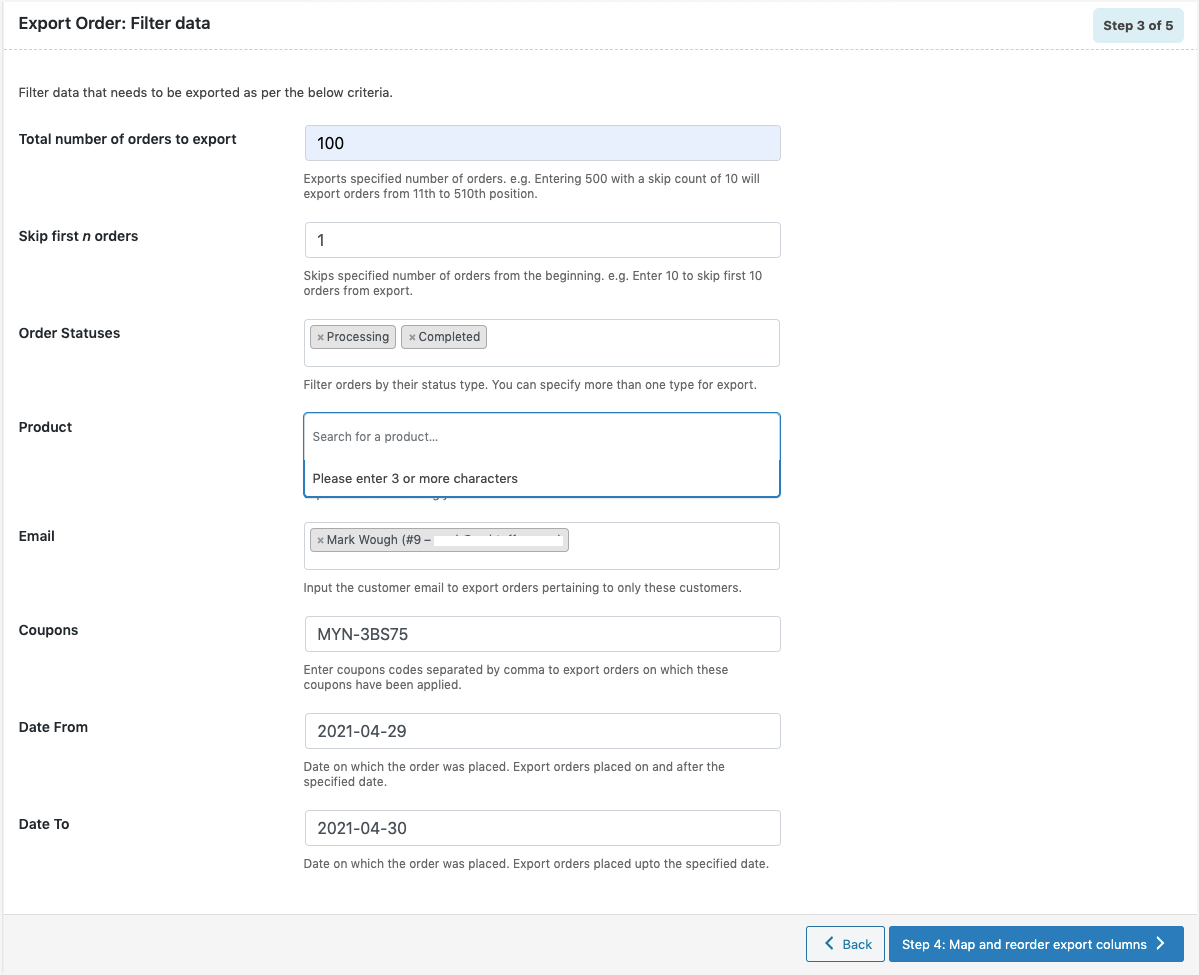
The Order Export & Order Import for WooCommerce plugin offers many powerful features. It allows store owners to export orders in CSV, XML, and XLS formats with custom fields — making it fast and simple to organize and manage order data. Additionally, store owners can quickly import orders to different WooCommerce stores, helping to easily process orders faster. This plugin contains advanced tools for importing and exporting orders, allowing store owners to easily select order fields and adjust order data formats for smooth data processing.
Furthermore, the Order Export & Order Import for WooCommerce plugin has a helpful Scheduled Exports feature. This feature lets store owners set the time interval they need and determine the format of order data. Additionally, it makes it possible to export data automatically and send it to the required destinations. Moreover, the plugin provides detailed documentation and FAQs sections, helping store owners to quickly and easily get started.
The plugin also has Support for Custom Attributes and CSV Column Mapping features, which are incredibly helpful when exporting and importing orders. The Support for Custom Attributes feature helps store owners effortlessly map custom fields to orders. The CSV Column Mapping feature simplifies the process of correcting file formats while importing data. Furthermore, the plugin contains several options and settings to help with data import and export.