Hide Categories and Products for Woocommerce: Breakdown
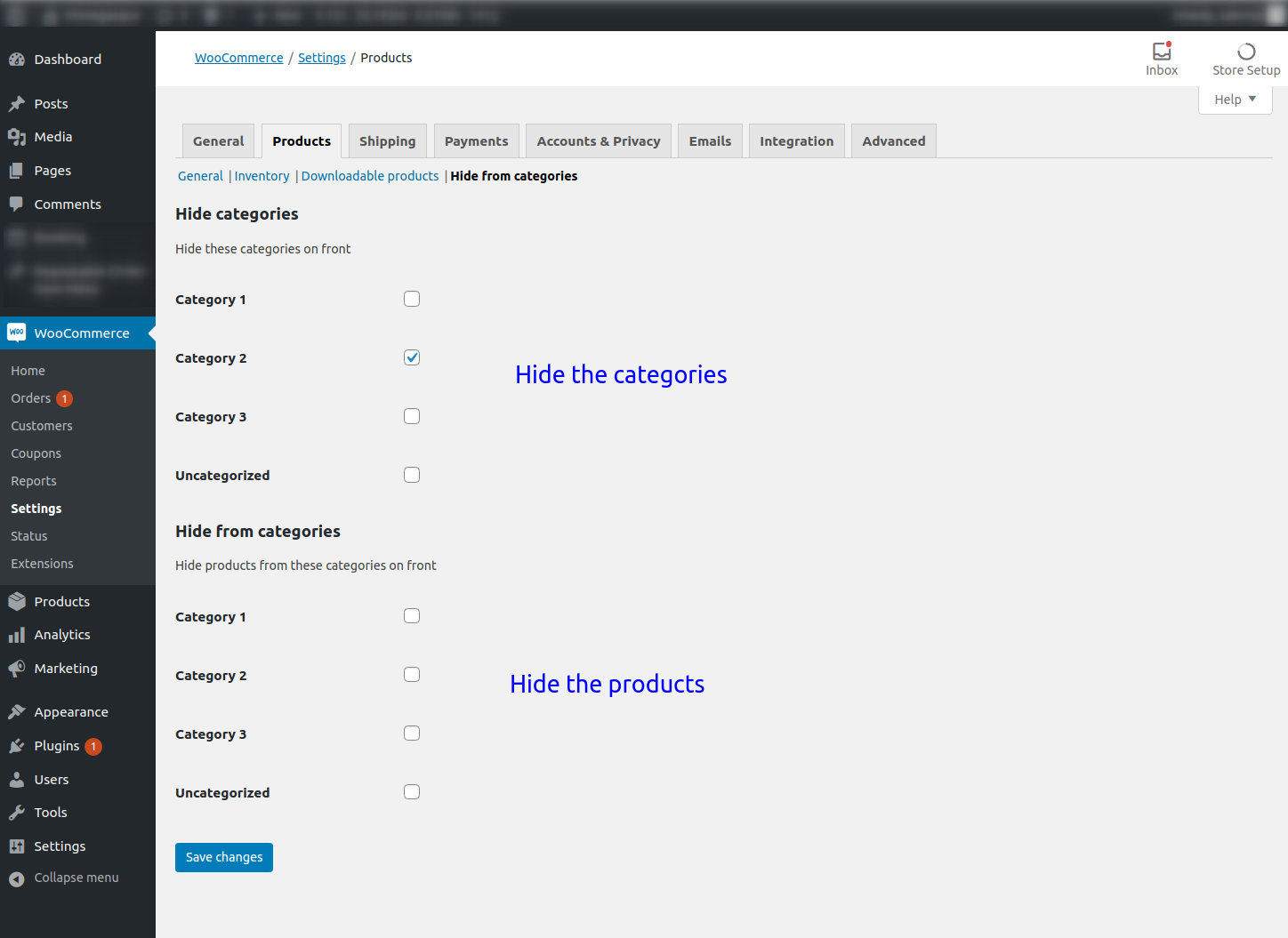
The 'Hide Categories and Products for Woocommerce' plugin is a powerful tool that allows you to control the visibility of your products and categories on your Woocommerce store. With this plugin, you can easily hide specific categories or individual products from your shop page, search results, and related product listings. This can be useful in a variety of scenarios, such as:
1. Seasonal products: If you sell seasonal products that are only available during certain times of the year, you may want to hide them during the off-season. This plugin enables you to easily hide these products from your customers, preventing them from purchasing items that are currently unavailable.
2. Out of stock products: When a product is out of stock, it can be frustrating for customers to stumble upon it while browsing your store. With this plugin, you can automatically hide out of stock products, ensuring that only available items are visible to your customers.
3. Exclusive or private products: If you have certain products that are exclusive to a specific group of customers or available only via invitation, the plugin allows you to hide these products from general visitors. This helps maintain the exclusivity of these items and enables you to offer personalized experiences to specific customers.
4. B2B or wholesale products: For businesses that offer B2B or wholesale products, it is common to have separate pricing and availability for different customer groups. This plugin allows you to hide certain products or categories from retail customers, ensuring that they are only visible to the intended audience.
5. Customizing the shopping experience: The 'Hide Categories and Products for Woocommerce' plugin gives you the flexibility to customize the shopping experience on your website. You can control which products and categories are visible, ensuring that only relevant items are displayed to your customers.
The plugin provides a user-friendly interface that seamlessly integrates with the Woocommerce dashboard. It offers a range of options to control visibility, allowing you to hide products or categories from various parts of your website, such as the shop page, search results, related product listings, and more. You can simply select the desired options and save changes, instantly updating the visibility status of your products or categories.